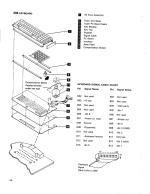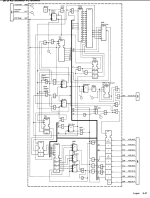Hi all,
A friend and I have had the privilege of being able to work on an IBM 5100. We've been working on it for the past year or so, but have hit a roadblock and need some advice.
Background:
I am not a technician. I like building modern PCs and have some experience in repairing electronics (eg. 3DS). That said, I was born post 2000, so much of this old tech is over my head.
This 5100 has had a troubled life, including living in a shed for at least 10 years. The foam had returned into its primordial ooze, there were bug carcasses everywhere, and it generally just looked abused. We don't need much tech knowledge to disassemble and clean, so the bugs are gone, and the foam is replaced. As for the functionality of it, we did have to follow some basic troubleshooting to get it past the boot-up checks. We have gotten it to a point where the PC boots into the command line.
Issue & Troubleshooting:
The keyboard doesn't work. Or at least 99% of the time. Once in the command line, the cursor will be blinking and allow us to type, but pressing keys on the keyboard doesn't work. There have been three times in the past year of working on this where one of us will be pressing keys, and it will start to register inputs on the screen. It usually only registers a couple keys ("asy") or one repeatedly ("mmmmmmmmmmmmm") before it goes back to being unresponsive. We have opened up the keyboard, where it looks like the most crap got into. We cleaned it out, replaced the foam, and refitted each of the switches. After combing over the PCB several times, one of the traces appeared to have been corroded or eaten away or something. I soldered a wire to replace it, but that didn't appear to change anything. We have checked continuity on the old ribbon cable, so the issue lies within the keyboard itself.
Speculation:
1) I don't understand super well how the keyboard works, but the big copper(?) pads that the switches touch appear to have some sort of damage. They were at one point shiny, but now have large patches of dull sections. I don't know if these reduce conductivity, but if so, then that could explain why it works sporadically.
2) One or more of the ICs on the board may be faulty. I don't have any good way of testing them, I can't find their circuit diagrams online if I did, and I don't think I could find replacements either way. I really hope this isn't the issue, because it would require replacing the whole keyboard.
3) There could be a faulty capacitor or resistor. I am not certain if caps were around this long ago, but I didn't see anything that looked like a blown out cap that you'd see on an old xbox or something similar. I did measure all the resistors, and they appeared to all be within spec, but my testing left me far from certain of my results.
I have seen someone replace the keyboard on a 5110 using a modern wireless keyboard, an arduino, and some coding magic. We did try this, but couldn't get it to work. If at all possible, I would like to keep the original keyboard functional inside this PC. I understand that is a big ask for a PC as abused as this one, but replacing the keyboard is a last resort for me.
I've attached some (hopefully) relevant images below.
Here's an image of the outside of the 5100 in all its faded, battered glory.

These are the registers when it boots into the console (pressing the "display registers" button). I thought I should include them in case some wizard can read these
Here is the front and back of the keyboard's PCB. These are some older pictures taken before I fixed the corroded trace.


And here are the copper(?) pads with possible corrosion or damage or whatever on them.

A friend and I have had the privilege of being able to work on an IBM 5100. We've been working on it for the past year or so, but have hit a roadblock and need some advice.
Background:
I am not a technician. I like building modern PCs and have some experience in repairing electronics (eg. 3DS). That said, I was born post 2000, so much of this old tech is over my head.
This 5100 has had a troubled life, including living in a shed for at least 10 years. The foam had returned into its primordial ooze, there were bug carcasses everywhere, and it generally just looked abused. We don't need much tech knowledge to disassemble and clean, so the bugs are gone, and the foam is replaced. As for the functionality of it, we did have to follow some basic troubleshooting to get it past the boot-up checks. We have gotten it to a point where the PC boots into the command line.
Issue & Troubleshooting:
The keyboard doesn't work. Or at least 99% of the time. Once in the command line, the cursor will be blinking and allow us to type, but pressing keys on the keyboard doesn't work. There have been three times in the past year of working on this where one of us will be pressing keys, and it will start to register inputs on the screen. It usually only registers a couple keys ("asy") or one repeatedly ("mmmmmmmmmmmmm") before it goes back to being unresponsive. We have opened up the keyboard, where it looks like the most crap got into. We cleaned it out, replaced the foam, and refitted each of the switches. After combing over the PCB several times, one of the traces appeared to have been corroded or eaten away or something. I soldered a wire to replace it, but that didn't appear to change anything. We have checked continuity on the old ribbon cable, so the issue lies within the keyboard itself.
Speculation:
1) I don't understand super well how the keyboard works, but the big copper(?) pads that the switches touch appear to have some sort of damage. They were at one point shiny, but now have large patches of dull sections. I don't know if these reduce conductivity, but if so, then that could explain why it works sporadically.
2) One or more of the ICs on the board may be faulty. I don't have any good way of testing them, I can't find their circuit diagrams online if I did, and I don't think I could find replacements either way. I really hope this isn't the issue, because it would require replacing the whole keyboard.
3) There could be a faulty capacitor or resistor. I am not certain if caps were around this long ago, but I didn't see anything that looked like a blown out cap that you'd see on an old xbox or something similar. I did measure all the resistors, and they appeared to all be within spec, but my testing left me far from certain of my results.
I have seen someone replace the keyboard on a 5110 using a modern wireless keyboard, an arduino, and some coding magic. We did try this, but couldn't get it to work. If at all possible, I would like to keep the original keyboard functional inside this PC. I understand that is a big ask for a PC as abused as this one, but replacing the keyboard is a last resort for me.
I've attached some (hopefully) relevant images below.
Here's an image of the outside of the 5100 in all its faded, battered glory.

These are the registers when it boots into the console (pressing the "display registers" button). I thought I should include them in case some wizard can read these

Here is the front and back of the keyboard's PCB. These are some older pictures taken before I fixed the corroded trace.


And here are the copper(?) pads with possible corrosion or damage or whatever on them.