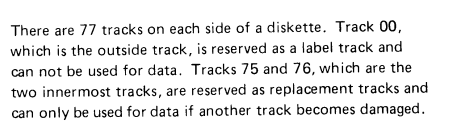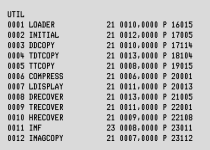voidstar78
Veteran Member
So - I got this 5120 booting up to BASIC. It runs program fine, I think all the RWS/RAM is fine.
But I still can't access disks. I got a set of DS/DD to try - the index hole on them seems to be in the same location as the one on the original IBM 8" disk that came with the system.
So I've uncaged the drives and took a look inside. The circuit boards don't look all that dusty. Cables look ok, central cylinder seems to be spinning fine.
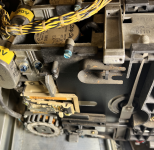
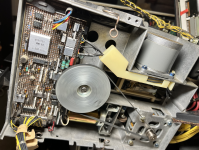
I get different error numbers. Most often I am getting
ERR 001 Diskette timing error
then also... sometimes I get one of these:
ERR 013 Device not attached
ERR 014 Device not selected
If I install the "terminator" to the back of the system, then I always get ERR 045 during startup: Diskette inserted incorrectly, or no diskette present. (so I have to insert a disk and close the door during startup, only if the "terminator" is attached at the IO block at the back of the system).
NOTE: I noticed the 8" disks "wobble" when inserted and the system is powered on. Working on a short video of that to show what I mean. It's not super excessive, but noticeable. Should 8" disks that are inserted (but spinning) be super steady? or is it normal for them to "wobble" a little bit?
And one other thing: even after "booting" to BASIC and running simple prorgrams, the red "Process Check" light is always on as soon as I power up the system. The system still proceeds with the startup sequence (ROS CRC checks, etc.)
Logically, whatever problem that is causing that should be fixed before investigating more about the disk drive issues. I tried going through the MAP sequences, which has a "Is Process Check light on?" sequence: MAP 420 is all about the Process Check! I eventually get down to this part, where it ask "Is the UP light on?" Which is referring to the CE logic probe described in MIM appendix B. I'm just getting a trickle of voltage (~.15V) on that pin, which I'm not sure how to interpret (i.e. IBMs general logic probe would interpret that as "UP" or not?). But to note, all the keys on the keyboard seem fine - so I don't think its KBD parity check.
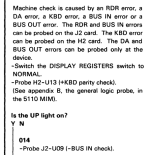
I've not messed with 8" drives before. In the first image above, the little lever near the bottom left is always propped up -- sometimes the system will actuate it down, but then it always pops back up fairly immediately. // And I haven't had to diagnos Process Check light issues before.
Open to suggestions before giving up on these disk drives. The same cards I'm using on this 5120/5110-3 I can also swap over to a 5110 - and that 5110 will startup fine with no Process Check light staying on. Well, or at least I'll double check on that tomorrow -- that is, I need a way to induce a Machine Check issue on that original 5110 to double check and make sure its red LED light is still working (or I guess I can just apply my own power on it for a bit).
-v*
But I still can't access disks. I got a set of DS/DD to try - the index hole on them seems to be in the same location as the one on the original IBM 8" disk that came with the system.
So I've uncaged the drives and took a look inside. The circuit boards don't look all that dusty. Cables look ok, central cylinder seems to be spinning fine.
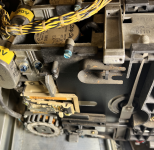
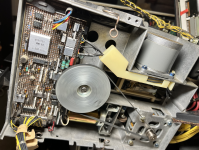
I get different error numbers. Most often I am getting
ERR 001 Diskette timing error
then also... sometimes I get one of these:
ERR 013 Device not attached
ERR 014 Device not selected
If I install the "terminator" to the back of the system, then I always get ERR 045 during startup: Diskette inserted incorrectly, or no diskette present. (so I have to insert a disk and close the door during startup, only if the "terminator" is attached at the IO block at the back of the system).
NOTE: I noticed the 8" disks "wobble" when inserted and the system is powered on. Working on a short video of that to show what I mean. It's not super excessive, but noticeable. Should 8" disks that are inserted (but spinning) be super steady? or is it normal for them to "wobble" a little bit?
And one other thing: even after "booting" to BASIC and running simple prorgrams, the red "Process Check" light is always on as soon as I power up the system. The system still proceeds with the startup sequence (ROS CRC checks, etc.)
Logically, whatever problem that is causing that should be fixed before investigating more about the disk drive issues. I tried going through the MAP sequences, which has a "Is Process Check light on?" sequence: MAP 420 is all about the Process Check! I eventually get down to this part, where it ask "Is the UP light on?" Which is referring to the CE logic probe described in MIM appendix B. I'm just getting a trickle of voltage (~.15V) on that pin, which I'm not sure how to interpret (i.e. IBMs general logic probe would interpret that as "UP" or not?). But to note, all the keys on the keyboard seem fine - so I don't think its KBD parity check.
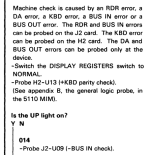
I've not messed with 8" drives before. In the first image above, the little lever near the bottom left is always propped up -- sometimes the system will actuate it down, but then it always pops back up fairly immediately. // And I haven't had to diagnos Process Check light issues before.
Open to suggestions before giving up on these disk drives. The same cards I'm using on this 5120/5110-3 I can also swap over to a 5110 - and that 5110 will startup fine with no Process Check light staying on. Well, or at least I'll double check on that tomorrow -- that is, I need a way to induce a Machine Check issue on that original 5110 to double check and make sure its red LED light is still working (or I guess I can just apply my own power on it for a bit).
-v*
Last edited: