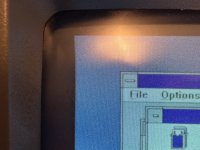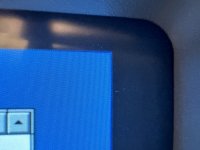Maikudou
Experienced Member
Hi, it’s me again. The monitor seems ok except one small issue in the left top corner, it is not even, you can see in the photos, one is ok from the other similar monitor and the other pretty obvious is from this one, it is bowed outwards. I also included all other corners, they’re ok.
And it was like that from the start, before I started to mess with it, with old FBT, and now with the new one.
Both pcc controls can’t make it straight, even when screen looks like a pillow, top left corner still does that.
I bought a scope, what should I look into? In my very limited understanding when the ray starts to scan new screen something let it slip a bit farther then it should and then normalizes. Probably something that I can replace?
And it was like that from the start, before I started to mess with it, with old FBT, and now with the new one.
Both pcc controls can’t make it straight, even when screen looks like a pillow, top left corner still does that.
I bought a scope, what should I look into? In my very limited understanding when the ray starts to scan new screen something let it slip a bit farther then it should and then normalizes. Probably something that I can replace?
Attachments
Last edited: