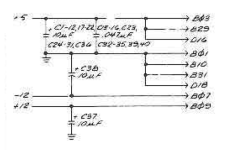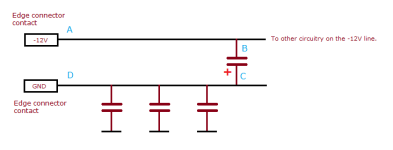At this stage, if you want to see if there is a short-circuit:
1. Refer to the photo at [
here].
2. Put your multimeter into resistance mode (not continuity mode).
3. With card out, measure between the ground pin and the +12V pin. A short-circuit would be indicated by zero ohms, or up to, say, a few ohms.
4. With card out, measure between the ground pin and the -12V pin. A short-circuit would be indicated by zero ohms, or up to, say, a few ohms.
5. With card out, measure between the ground pin and the first +5V pin. A short-circuit would be indicated by zero ohms, or up to, say, a few ohms.
6. With card out, measure between the ground pin and the second +5V pin. A short-circuit would be indicated by zero ohms, or up to, say, a few ohms.
7. With card out, measure between the ground pin and the -5V pin. A short-circuit would be indicated by zero ohms, or up to, say, a few ohms.
Both +5V pins need to be tested. I have encountered cards where the two pins are not connected.
If we believe IBM's circuit diagram, then step 7 is not required.