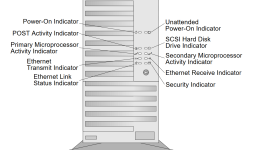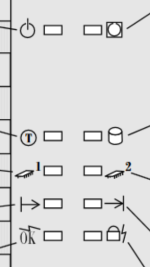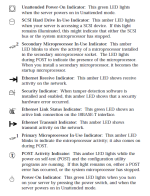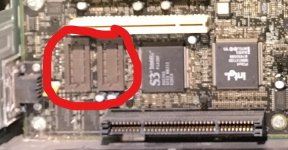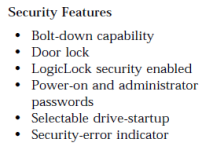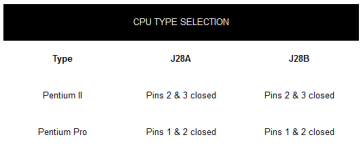I was hoping the manual would help :-( I would start by removing all cards except the video. Also unplug disk drives if plugged to Planar (IBM speak for motherboard) I can't remember when IBM brought in motherboard fault lights.
I also found a user guide which explains the lights...
hope this helps
Ah, thank you so much! Manuals, yum! I've immediately saved it to my modern computer's hard drive.
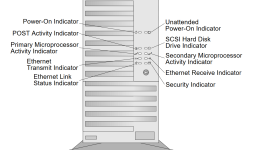
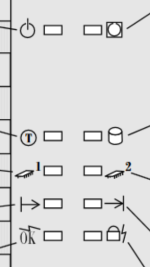
Unfortunately, the troubleshooting guide of this user handbook is as helpful for this situation as the joke about lost plane pilot and the Microsoft building.


"Have the system serviced." (Like when Windows on your home computer tells you "Contact your system administrator" and you
are the system administrator.

)
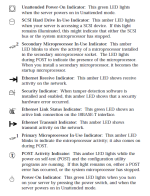
Well, the 4 lights that are solid are:
- Power
- POST activity indicator
- SCSI HDD indicator
- Security indicator
Maybe the security indicator light being on means that the system is locked somehow and therefore won't try booting?
"Security Indicator: When tamper-detection software is installed and enabled, this amber LED shows that a security hardware error occurred."
That is all the user handbook says about that light. It says there is a security feature in the BIOS, but since the unit won't even boot to a point where a legitimate user can enter the system password, I don't think that is the problem. Can some security setting in the BIOS qualify as "tamper-detection software," or would it need a hard drive for whatever software it's talking about?
Somebody didn't swipe the CPU card did they? Should be in the bottom 'not eisa/pci' slot.
Possibly a good idea to open the case and look what cards are missing. Since no one would leave two slots uncovered on a server while it was being used, there were certainly two cards removed afterwards.
And I'd guess there's no hard disk in there either.
Here are photographs of the inside. The VGA port is actually integrated into the motherboard. There may or may not have been an additional video card. Personally, I doubt so, since this is a server. The CPU card looks completely present; both Pentium II CPUs have large heat sinks with the front-panel cooling fan blowing on them. The expandable memory slots looks fine and populated at a glance. There are no other expansion cards present. The two non-covered expansion slots are both PCI slots. If there was a permanent internal hard drive, it was removed. The motherboard has integrated SCSI and there is a SCSI wire with 4 connectors for devices, all unpopulated. The white front panel is a removable hard drive drawer, which came to me unpopulated as part of the unit.