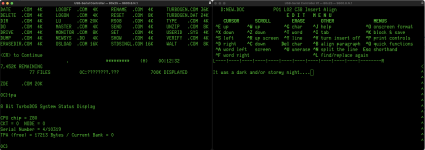In addition to the two GOTEK drives that are pretending to be 8" Floppy Drives, I now also have a MFM Emulator Rev D that is currently is pretending to be a 140MB MFM hard drive. Since one of my goals is to set this thing up so that at least one (hopefully more*) of the terminals is accessible via telnet (think a cross between a BBS and sdf.org, but...you know, with TurboDOS!), I wanted to not have any mechanical media involved if I'm going to be leaving it on 24/7.
I was first able to use the MFM Emulator to clone a copy of the ST-251 (seen sitting on the shelf behind the workbench) and verify that it didn't have any issues booting. It worked like a charm. Created the image with no complaints, and booted right off of it. Then I tried to create the 190MB drive and it failed. A bit of trail and error showed that the issue wasn't the track count but seemingly related to the number of heads defined, though I'm still playing with this. I'm pretty sure it's actually an issue with the low-level formatter, not the drive emulator itself. I think maybe I need a later one, or the one from TurboDOS 1.43 or something.
I managed to create a *proper* no-twist cable for the GOTEKs, and when that is used, both GOTEKs work without issue on a single FD50to34 board. Yay! I'm back to having functional A: and B: 'floppy' drives, which will make loading the hard drive MUCH easier.
The software isn't completely there yet, but it's *really* starting to come along. I need to figure out the best way to partition these bigger drives. It looks like the default partition is 'CP/M' friendly, so it keeps each drive at 8MB and change. That's a LOT of drive letters, even with a 140MB drive. I can use PRTWIN to create less (i.e. bigger) partitions that are TurboDOS friendly, but I'm not sure what the implication of that is, in terms of compatibility. (I don't plan to run CP/M on this system, but I do plan to run CP/M *software*, and I'm not sure whether that software will choke on larger drives or whether it won't care.)
I'm at the point now where I need to start thinking about building / acquiring a case for this thing, so if anyone has any good ideas, I'd love to hear them. (And yes, that black desk fan behind the computer *is* turned on and acting as the main cooling for the system. It keeps the regulators (which are undervolted to begin with) nice and cool!

*if anyone has some spare IMS 8-bit MPU 'slave' processor boards they wish to part with for this project, let me know! I'd love to take them off your hands! lol