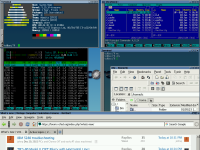I have a 133Mhz Gateway-2000 that I already have FreeDOS on. It runs fine. I am not attempting to put an older version of Slackware on another drive so I can create some SCSI images for something else. I downloaded version 12 I believe. Burned the CD. It boots on the Gateway just fine. Starts up after I give it the "huge.s" input. It won't boot normally as kernel is probably too big. Bug the "huge.s" works. I then run Setup. Do all the partitioning and whatnot. Go to do the install and now it can't find a CD drive? What the heck? It booted off it just fine. I notice the drive can't even be ejected and the button does nothing. Is it locked by Linux? Not sure on that. After shutting down the CD drive ejects fine. I can't for the life of me figure out why it can boot from the CD, but can't find it when it's ready to install? Any ideas? Thanks.
Upcoming Events:
| VCF West | Aug 01 - 02 2025, | CHM, Mountain View, CA |
| VCF Midwest | Sep 13 - 14 2025, | Schaumburg, IL |
| VCF Montreal | Jan 24 - 25, 2026, | RMC Saint Jean, Montreal, Canada |
| VCF SoCal | Feb 14 - 15, 2026, | Hotel Fera, Orange CA |
| VCF Southwest | May 29 - 31, 2026, | Westin Dallas Fort Worth Airport |
| VCF Southeast | June, 2026 | Atlanta, GA |
-
Please review our updated Terms and Rules here
You are using an out of date browser. It may not display this or other websites correctly.
You should upgrade or use an alternative browser.
You should upgrade or use an alternative browser.
Installing an older version of Slackware Linux
- Thread starter tradde
- Start date
- Status
- Not open for further replies.
Caluser2000
Banned
What are the full specs of your setup.
Yes linux has locked the cddrive Also are you using the option to select a non-smp kernel which is called huge.s
Yes linux has locked the cddrive Also are you using the option to select a non-smp kernel which is called huge.s
Last edited:
Chuck(G)
25k Member
If you're doing a cli install, you can unmount the CD ROM by using the eject command. But while the disc is mounted, that eject button is locked out. ("eject" attempts an unmount before ejecting the CD).
Older Gateway-2000 133Mhz Pentium. 32MB RAM. It boots live from the CD just fine with the "huge.s" boot option. But on trying to get it to install it errors out in various ways. I partitioned the SCSI disk with Fdisk to have the primary Linux partition and a swap partition. I select all the packages to install and it sometimes still sees the CD at that point and sometimes not. Just weird. The install says it's complete when the CD is not seen. Sometimes it will display "killed" on the screen. Not sure what it's killing (running processes, but don't know what or why). I am guessing 32MB is not enough RAM. Got it last night to starting to install and ran for several hours and then stopped with the "killed" messages again. Going to put together a different newer PC to try there. Just thought it would be cool to have an older PC running an older Linux.
Ok, the disk it locked. That makes sense. Why does it loose visibility to it. It says looking for CD drive. It checks both IDE controllers, and then checks the SCSI and reports none. Yet it booted off said CD drive.
Ok, the disk it locked. That makes sense. Why does it loose visibility to it. It says looking for CD drive. It checks both IDE controllers, and then checks the SCSI and reports none. Yet it booted off said CD drive.
Chuck(G)
25k Member
Have you tried one of the older "small distros" such as DSL or Puppy? 32MB isn't much for a 2007 distro of Slackware. I don't recall when CMOV support was made a requirement, either.
Last edited:
Not yet. I had tried to figure out which was the best option for my limited RAM. Nothing really mentioned 32M of RAM. Most were quite a bit more. I did see both mentioned. Had never heard of either. It's easy enough to burn a new CD from either. Thanks.
Chuck(G)
25k Member
You may want to investigate old editions of Pupngo:
I recall that some of the 4.x distros worked with a P1 MMX. Otherwise, you probably need to dig deeply into distribution archives. Your P1 and 32MB is a tough nut. Perhaps an old Debian Squeeze or Woody might work. Or look for an old OpenBSD distro or DSL
I recall that some of the 4.x distros worked with a P1 MMX. Otherwise, you probably need to dig deeply into distribution archives. Your P1 and 32MB is a tough nut. Perhaps an old Debian Squeeze or Woody might work. Or look for an old OpenBSD distro or DSL
Caluser2000
Banned
As Chuck mentioned 32mb you'd be better of with something a bit older. Red Hat 6.x should work as well.
TintCore Linux works fine with P1 systems with more ram and has a 5.1x linux kernal
Ram is the limiting factor here. Your options are more wider with 128megs or more.
A sample of Linux and BSD distros I know run fine on a P166MMX with 128megs of ram with X windows running smoothly and networking (even internet access, reliably:
Debian and Duvian Jessie
OpenBSD (current)
NetBSD (current)
Xandros Linux versions 2and 3 Standard, Bussiness and Enhanced Editions.You can use Debian Sarge archive repositories ti tickle them up a bit
DSL
AntiX (current)
Alpine Linux (current)
TinyCre Linux (current)
Slackware 14.2(with huge.s kernel but definitely don't update the kernel)
Slackware 13.x(with huge.s and keep kernal at huge.s)
Red Hat 6.x,7.x, 8.x and 9.x
Mandrake 6.x and 7.x
Turbo Linux WorkStation and Server 6.0
SUSE 7.2
Coral Linux 1.x
But wait there is more.......
Of course your millage may vary depending on hardware. For example Nvidia video cards never played nice but in saying than Xandros Linux ,which was a commercial distribution ,runs fine with them.
TintCore Linux works fine with P1 systems with more ram and has a 5.1x linux kernal
Ram is the limiting factor here. Your options are more wider with 128megs or more.
A sample of Linux and BSD distros I know run fine on a P166MMX with 128megs of ram with X windows running smoothly and networking (even internet access, reliably:
Debian and Duvian Jessie
OpenBSD (current)
NetBSD (current)
Xandros Linux versions 2and 3 Standard, Bussiness and Enhanced Editions.You can use Debian Sarge archive repositories ti tickle them up a bit
DSL
AntiX (current)
Alpine Linux (current)
TinyCre Linux (current)
Slackware 14.2(with huge.s kernel but definitely don't update the kernel)
Slackware 13.x(with huge.s and keep kernal at huge.s)
Red Hat 6.x,7.x, 8.x and 9.x
Mandrake 6.x and 7.x
Turbo Linux WorkStation and Server 6.0
SUSE 7.2
Coral Linux 1.x
But wait there is more.......
Of course your millage may vary depending on hardware. For example Nvidia video cards never played nice but in saying than Xandros Linux ,which was a commercial distribution ,runs fine with them.
Last edited:
Caluser2000
Banned
Chuck(G)
25k Member
Oh, I'd prefer command line. I don't need all the GUI stuff for this. I'll mainly be DD'ing images to disks. It would be easier if it had networking, but would guess all will come with that. I may just build up a newer PC as I have lots of parts. Don't think I can ADD any more memory to the Gateway. Maybe replace it, but i doubt I have any memory that old that would fit. Thanks for all the tips.
Caluser2000
Banned
No problem tradde. If you want I can make up a similar spec system and give it a shot a document the process in this thread  . Slackware will want you to prepare partition, ext3/4 and swap If you haven't done so. If you haven't much Linux stuff I suggest creating the partitions prior to the installation using Partition Magic, Gparted or similar tools.
. Slackware will want you to prepare partition, ext3/4 and swap If you haven't done so. If you haven't much Linux stuff I suggest creating the partitions prior to the installation using Partition Magic, Gparted or similar tools.
Yes, I prepared my primary partition and swap. I believe somewhere it's hitting a memory issue and dying. I am putting together a newer machine that can run a newer version of Linux of which I already have the burned ISO. Thanks though.
Caluser2000
Banned
Cool. Let us know how you get on..
the3dfxdude
Experienced Member
I have Slackware 12.x on a 486 laptop with 12mb of physical ram. Since I did not have a cdrom drive at the time I installed to the 486, I booted with zipslack, installed to the hard disk, and upgraded to Slackware 12.x.
I note that Slackware 12.0 is when the switch to the linux 2.6 kernel as default occurred. I'm not sure if this is also the time the huge kernel or generic kernel initrd choice was adopted. This possibly means the kernel options when booting the install are now quite fat. You can also note that the floppy boot disk option was pulled because the kernel is too big to fit on a disk. I note that not only Slackware 11 has zipslack, but it still has the floppy disk option "lowmem" for initially booting. In terms of my 486, I've likely compiled my own kernel for 12.x to make memory usage very compact. So Slackware 11 may have the most options for old systems to get running under 32mb without rolling your own.
You are able to boot the cdrom with 32mb of RAM. I am not clear though, did you make sure you activated the swap you created before running setup? The installer really hasn't changed much over the years. I think today people are still able to install to low memory systems of 32mb and 64mb in recent versions of slackware. But swap is required to be on to give enough room for the setup. The Slackware-Howto for 12.0 says 48mb is required to run setup. Compared to Slackware 11.0, the Howto said 32mb is required. But then Slackware 12.1 says 128mb of ram, which has stayed since then. So I guess even if you are now using a newer computer, check if you meet the minimum requirements.
Slackware does not explicitly require cmov or anything i686, since it is still essentially minimum an i586 distro. However, certain applications on Slackware 15 do require sse/2/3 because they force those instructions on doing compile. Security patches in Slackware 14.2 also require the same. From Slackware 14.1 and earlier, you possibly can still run on a 486, just possibly not the official setup procedure.
I think based on this, the setup should work on your system on 12.0, but any later versions you may need to use tricks to help things along.
I note that Slackware 12.0 is when the switch to the linux 2.6 kernel as default occurred. I'm not sure if this is also the time the huge kernel or generic kernel initrd choice was adopted. This possibly means the kernel options when booting the install are now quite fat. You can also note that the floppy boot disk option was pulled because the kernel is too big to fit on a disk. I note that not only Slackware 11 has zipslack, but it still has the floppy disk option "lowmem" for initially booting. In terms of my 486, I've likely compiled my own kernel for 12.x to make memory usage very compact. So Slackware 11 may have the most options for old systems to get running under 32mb without rolling your own.
You are able to boot the cdrom with 32mb of RAM. I am not clear though, did you make sure you activated the swap you created before running setup? The installer really hasn't changed much over the years. I think today people are still able to install to low memory systems of 32mb and 64mb in recent versions of slackware. But swap is required to be on to give enough room for the setup. The Slackware-Howto for 12.0 says 48mb is required to run setup. Compared to Slackware 11.0, the Howto said 32mb is required. But then Slackware 12.1 says 128mb of ram, which has stayed since then. So I guess even if you are now using a newer computer, check if you meet the minimum requirements.
Slackware does not explicitly require cmov or anything i686, since it is still essentially minimum an i586 distro. However, certain applications on Slackware 15 do require sse/2/3 because they force those instructions on doing compile. Security patches in Slackware 14.2 also require the same. From Slackware 14.1 and earlier, you possibly can still run on a 486, just possibly not the official setup procedure.
I think based on this, the setup should work on your system on 12.0, but any later versions you may need to use tricks to help things along.
Decided to install Debian. All went well. Configuring now. Then to hook up the SCSI drive and DD the image I created earlier. Hopefully it boots on real hardware.
Yes, I partitioned the Linux EXT3 and swap space before. And selected it in the installed. Hard to tell why it would fail at random spots during the install. All I know is I would see the message "killed" a few times. It booted fine from the CD and then somehow couldn't see it later. Which is really odd. So I now installed Debian on a newer PC that I had parts for. Pretty sure what I downloaded was Slackware 12.
Yes, I partitioned the Linux EXT3 and swap space before. And selected it in the installed. Hard to tell why it would fail at random spots during the install. All I know is I would see the message "killed" a few times. It booted fine from the CD and then somehow couldn't see it later. Which is really odd. So I now installed Debian on a newer PC that I had parts for. Pretty sure what I downloaded was Slackware 12.
Chuck(G)
25k Member
Since the installation scripts usually don't initialize a swap file/partition until pretty far along, I suspect that the "killed' messages were due to no available memory.
Just a guess.
Just a guess.
And yet one time I had it running the install and it was installing many packages (although really slow - not use to how slow an old Pentium 133 was) and then it died with the same messages. So why was it installing just fine then died? I didn't want to bother to find out so moved to another machine.
Caluser2000
Banned
32-bit Debian 11 will definitely install on i686 systems with just 256mb of ram in lowmem mode. You can incorporate networking then to but have to specifically specify it.It doesn't give you an auto option in the setup routine. I've done it on a Celeron 900 system for kicks on a wet cold rainy day. You can add extra bits like wifi networking once it is installed still running on 256megs of ram though.
Debian and Duvian (non systemd) Jessie boots to the xfce desktop in under a minute on my AMD K2-6 400 testing system with 256megs of ram and spinning rust.... That went to archive status just a few years ago and a piece of piss to install.
Slackware 14.2 installs and runs fine on the same AMD system. Just when you chose the huge.s kernel and run the setup/install routine. You can update any software, even those with i686 in its name. Just deselect any kernel updates and you are fine. Again not hard at all.....
Debian and Duvian (non systemd) Jessie boots to the xfce desktop in under a minute on my AMD K2-6 400 testing system with 256megs of ram and spinning rust.... That went to archive status just a few years ago and a piece of piss to install.
Slackware 14.2 installs and runs fine on the same AMD system. Just when you chose the huge.s kernel and run the setup/install routine. You can update any software, even those with i686 in its name. Just deselect any kernel updates and you are fine. Again not hard at all.....
Last edited:
the3dfxdude
Experienced Member
Yes if you have a system with more memory, it makes everything so much easier. As of Slackware 12 or 13, the busybox system will have to uncompress to ram, and it sounds like just to boot up, you'll need at least 32mb. That's why the install instructions say you need to activate and turn on the swap file to get anything done, which as chuck says, maybe you need to manually do this before launching setup, using the swapon command. As far as why the oom happens during install? Well it probably has to do with either the size of the package that is being installed, or a package post-install script calling something that requires more memory you have.
A couple weeks back I was running a vm using maybe 12gb out of 16gb and then kicked off many multiple parallel simulations. Then I had this thought, oh, let me close out my vm since I am running something else now. Well at that moment I felt a sudden sluggishness, and then I couldn't get my mouse to move to and then click the X. Then I realized I never activated swap, and this is a condition where you are close to out of memory on linux, that makes everything slow. The oom killer in linux is very conservative, meaning it tries not to kill your processes until the last possible moment. I knew my system was not completely locked, since I could ping it from the outside, but the normal keyboard and mouse actions did not do anything. Then finally I forced an oom kill using sys req, which killed my vm of course... I decided to not do a swap partition on this system, opting to enabling a swap file only when needed. It's not the best choice for linux, as it really wants a swap file, even if most user stuff do not need that much memory. But if you do ever run programs that push towards the limit, you're gonna regret how slow linux can be, and you'd be better off with swap as a failsafe. Maybe someday I'll correct this.
So basically, if during installing packages, the process seems excruciatingly slow, I suspect your swap is not active. It may also help to disable some package sets if you are only using this at the command line. I'm not sure what the minimum ram+swap size really intended to be by this version.
A couple weeks back I was running a vm using maybe 12gb out of 16gb and then kicked off many multiple parallel simulations. Then I had this thought, oh, let me close out my vm since I am running something else now. Well at that moment I felt a sudden sluggishness, and then I couldn't get my mouse to move to and then click the X. Then I realized I never activated swap, and this is a condition where you are close to out of memory on linux, that makes everything slow. The oom killer in linux is very conservative, meaning it tries not to kill your processes until the last possible moment. I knew my system was not completely locked, since I could ping it from the outside, but the normal keyboard and mouse actions did not do anything. Then finally I forced an oom kill using sys req, which killed my vm of course... I decided to not do a swap partition on this system, opting to enabling a swap file only when needed. It's not the best choice for linux, as it really wants a swap file, even if most user stuff do not need that much memory. But if you do ever run programs that push towards the limit, you're gonna regret how slow linux can be, and you'd be better off with swap as a failsafe. Maybe someday I'll correct this.
So basically, if during installing packages, the process seems excruciatingly slow, I suspect your swap is not active. It may also help to disable some package sets if you are only using this at the command line. I'm not sure what the minimum ram+swap size really intended to be by this version.
- Status
- Not open for further replies.