spiceminer
Experienced Member
Dear all,
I am currently trying to restore a Microvax 3400 (KA640 CPU).
During startup, I get a few error messages, followed by "normal operation not possible".
The CPU is a "new one" recently bought from Ebay.
Apart from the CPU, two DSSI Drives (RF71 & RF73) are installed in the system and 2x 16MB Boards.

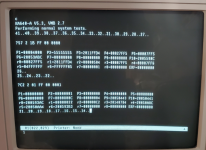
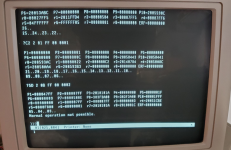
The errors are present with and without DSSI connected, with and without terminated DSSI connector at the enclosure (see picture above).
The presence of additional memory will not change the error msg. "SHOW MEMORY" does not indicate faulty pages.
The KA640 will not boot from DSSI and will not recognize the drives.
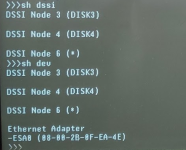
@Schroeder pointed me to https://www.pdp-11.nl/vaxsystems/mVAX3300/mVAX3300-info.html where a similar error message is reported.
Maybe this is no fault at all but indication of a false configuration?
The same enclosure but with KA650 & KFQSA & DELQA is working flawlessly including the DSSI subsystem.
I have another KA640 CPU which worked fine a few weeks ago:
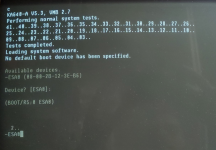
including DSSI and network but it stopped working.
I get now no messages on the terminal at all and the LED indicator on the CPU panel is constantly showing an "F" - Initial State - no code executed.....
Eproms have been checked and ok...
Any ideas how I might move forward?
Thanks a lot
Stephan
I am currently trying to restore a Microvax 3400 (KA640 CPU).
During startup, I get a few error messages, followed by "normal operation not possible".
The CPU is a "new one" recently bought from Ebay.
Apart from the CPU, two DSSI Drives (RF71 & RF73) are installed in the system and 2x 16MB Boards.

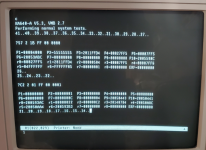
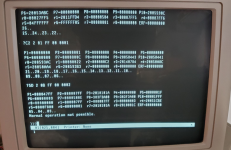
The errors are present with and without DSSI connected, with and without terminated DSSI connector at the enclosure (see picture above).
The presence of additional memory will not change the error msg. "SHOW MEMORY" does not indicate faulty pages.
The KA640 will not boot from DSSI and will not recognize the drives.
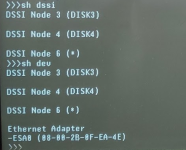
@Schroeder pointed me to https://www.pdp-11.nl/vaxsystems/mVAX3300/mVAX3300-info.html where a similar error message is reported.
Maybe this is no fault at all but indication of a false configuration?
The same enclosure but with KA650 & KFQSA & DELQA is working flawlessly including the DSSI subsystem.
I have another KA640 CPU which worked fine a few weeks ago:
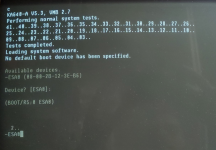
including DSSI and network but it stopped working.
I get now no messages on the terminal at all and the LED indicator on the CPU panel is constantly showing an "F" - Initial State - no code executed.....
Eproms have been checked and ok...
Any ideas how I might move forward?
Thanks a lot
Stephan
