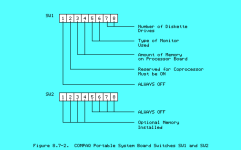DistantStar001
Experienced Member
- Joined
- May 8, 2019
- Messages
- 246
I got a Compaq Portable and it won't turn on. The fan goes, but that's about it. I began by removing all the ISA cards, but no luck. Then I unplugged the power to the floppy drives and tested for shorts between ground and the power lines. All toned out. So then I removed the motherboard. The 12v line seemed fine, but the 5v was short. Even so, I gave it a power test. So I reconnected one of the drives for load, and the heater on the CRT lit up on power-up. I checked the voltages, and the 5v and 12v lines read perfect...
I was unable to find a schematic or manual online (at least not a good manual), so I used the pinouts from the ISA slots to check for shorts between the powerlines and ground. All three of the cards I want to retain and found no shorts (there was a 20MB hard card in there, but the odds of the drive working are slim, and an SD or CF to ISA adapter isn't that expensive so I'll probably ditch it). The motherboard on the other hand is shorted between 5v, 12v, and ground. So I started checking the capacitors. C48, C77, and C78 all tested short in circuit. As did R4 and R22, but they could be connected to other components. C83 tested open. Unfortunately, none of these components appear to be marked. So if anyone could tell me what I need for the recap, it would be appreciated.
Side Question: I'm about 99% certain I should erase this, but then, I've heard some argue for the preservation of markings from the original owners... However, in this case, the original owner in question put his full name, state driver's license, and social security numbers on the inside case. There were also some stickers as well, but they were falling off anyway. I'm all for preserving history, but this is a bit more info than I was expecting. Any thoughts?
I was unable to find a schematic or manual online (at least not a good manual), so I used the pinouts from the ISA slots to check for shorts between the powerlines and ground. All three of the cards I want to retain and found no shorts (there was a 20MB hard card in there, but the odds of the drive working are slim, and an SD or CF to ISA adapter isn't that expensive so I'll probably ditch it). The motherboard on the other hand is shorted between 5v, 12v, and ground. So I started checking the capacitors. C48, C77, and C78 all tested short in circuit. As did R4 and R22, but they could be connected to other components. C83 tested open. Unfortunately, none of these components appear to be marked. So if anyone could tell me what I need for the recap, it would be appreciated.
Side Question: I'm about 99% certain I should erase this, but then, I've heard some argue for the preservation of markings from the original owners... However, in this case, the original owner in question put his full name, state driver's license, and social security numbers on the inside case. There were also some stickers as well, but they were falling off anyway. I'm all for preserving history, but this is a bit more info than I was expecting. Any thoughts?