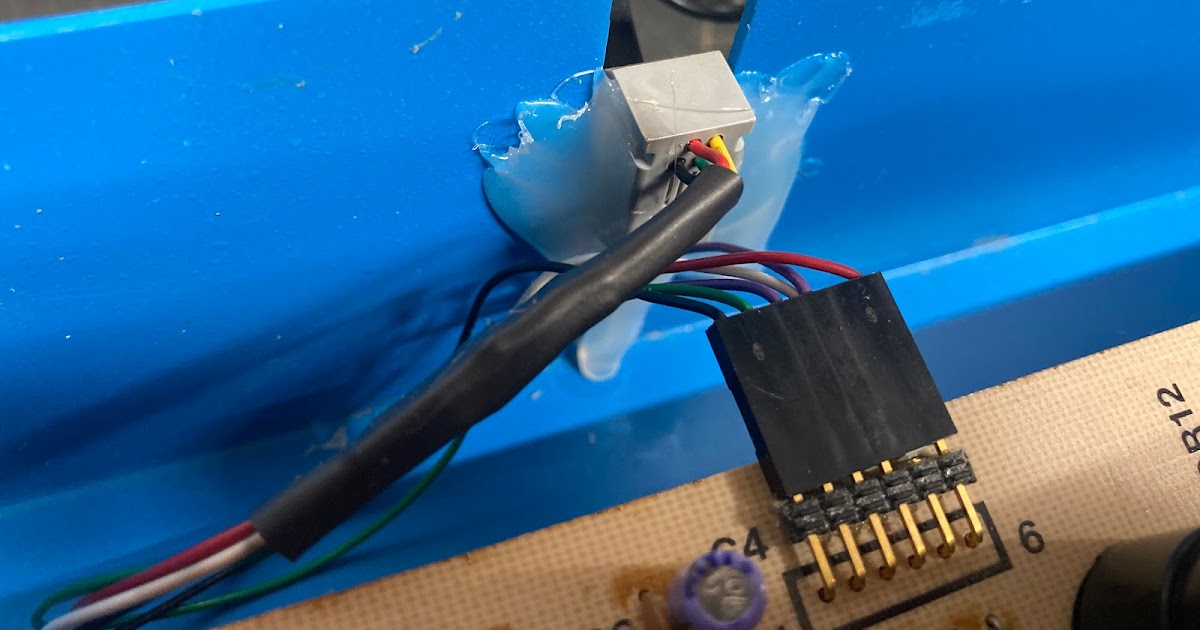r34per
Member
- Joined
- Mar 1, 2021
- Messages
- 20
Finally resurrected my Kaypro II and got it booting cpm. The last thing I wanted to try tackling is getting the display on it adjusted a bit. The image was pretty scrunched, and I used the adjustment knobs on the controller board to make it look more normal. I got it mostly good, but the very top and bottom(more on the top than the bottom though) still seem a bit scrunched compared to the middle no matter how much I adjusted the v.lin and v.height knobs. It's not too bad, and I can deal with it but if there is another adjustment I can make to even it out I'm willing to try it. The corners are also a little blurry, I got it a little better by turning the focus knob though. I know that to an extent that's just how crt's work, but is there something I could do to bring them in focus a bit more? Would adjusting the yoke help with that?
And lastly, and probably the most apparent is that the display seems to "wobble" or "jitter" sometimes. It seems to happen more often when there's activity on the floppy drive but it also just happens when it's doing nothing. The crt and controller board in mine is a toshiba if that helps at all.
Grateful for advice on any of these things, thanks!
And lastly, and probably the most apparent is that the display seems to "wobble" or "jitter" sometimes. It seems to happen more often when there's activity on the floppy drive but it also just happens when it's doing nothing. The crt and controller board in mine is a toshiba if that helps at all.
Grateful for advice on any of these things, thanks!