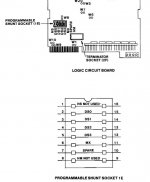ChrisCwmbran
Experienced Member
I've connected everything back up and tried to get some better pictures:


Having run it in the dark there was no sign of any flashes or arcing on the back of the tube, or the video board.
Sorry the pictures arent very good - I hope it does show though that the stuff is largely formed from proper characters not just random dots etc.


Having run it in the dark there was no sign of any flashes or arcing on the back of the tube, or the video board.
Sorry the pictures arent very good - I hope it does show though that the stuff is largely formed from proper characters not just random dots etc.