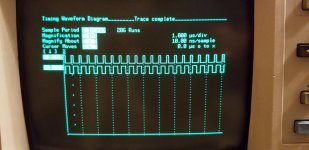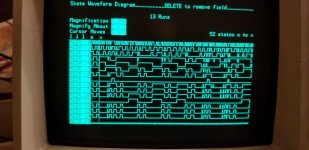Chuck(G)
25k Member
Phil, 8216's are pretty easy to come by, since they are/were made by several outfits. My recollection is that they're power hogs and ran hot as a two-buck pistol--and Intel-branded ones were the worst. Try AMD, Siemens, or NEC versions, if you can get them.