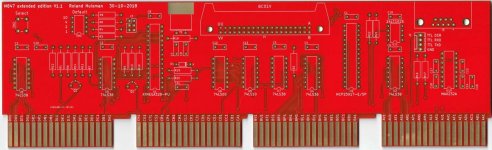jackrubin
Veteran Member
Follow up on Roland's "Extended M847" -
The board had a rough trip here – it got from the Netherlands to Chicago in two days but then spent more than two weeks languishing in the USPS ISC (International “Service” Center) before being sent on to me (I live less than an hour from the ISC). No indication of why it was held up – it wasn’t opened or inspected. Regardless, it arrived here in perfect condition but only just before the Thanksgiving (US) holiday weekend, so even then it was put aside for a bit.
I finally got to it last night and was very pleased to find that it performs exactly as described in Roland’s YouTube demo. At first, I was a little concerned about keying in all the selection codes but it actually works quite easily. After loading a few tests using the SW lever from the front panel, I switched to the Select button on the actual board and found it very easy to use. The “human engineering” is done quite well – the board gives just the right amount of time to enter the select codes, with a brief pause after startup and then it generates a halt and reloads the next test if selected. It also puts out a quick front panel “scanner” pattern on power up to let you know it’s there and thus provides a quick confidence test.
The board I received had the version 1. 0 code uploaded to the Atmega328. I tried to upgrade it to v 1.1 in place, using the BC01V connector on the board but I was unsuccessful – the Arduino IDE recognized the board but the upload failed with a security error. I’ll wait for more info from Roland on this; in the short term, I just removed the chip and installed it in an Arduino, reprogrammed it and then reinstalled it on the board. Not a big deal.
Really a nice job and a helpful addition to my PDP8 toolkit – thanks Roland!
The board had a rough trip here – it got from the Netherlands to Chicago in two days but then spent more than two weeks languishing in the USPS ISC (International “Service” Center) before being sent on to me (I live less than an hour from the ISC). No indication of why it was held up – it wasn’t opened or inspected. Regardless, it arrived here in perfect condition but only just before the Thanksgiving (US) holiday weekend, so even then it was put aside for a bit.
I finally got to it last night and was very pleased to find that it performs exactly as described in Roland’s YouTube demo. At first, I was a little concerned about keying in all the selection codes but it actually works quite easily. After loading a few tests using the SW lever from the front panel, I switched to the Select button on the actual board and found it very easy to use. The “human engineering” is done quite well – the board gives just the right amount of time to enter the select codes, with a brief pause after startup and then it generates a halt and reloads the next test if selected. It also puts out a quick front panel “scanner” pattern on power up to let you know it’s there and thus provides a quick confidence test.
The board I received had the version 1. 0 code uploaded to the Atmega328. I tried to upgrade it to v 1.1 in place, using the BC01V connector on the board but I was unsuccessful – the Arduino IDE recognized the board but the upload failed with a security error. I’ll wait for more info from Roland on this; in the short term, I just removed the chip and installed it in an Arduino, reprogrammed it and then reinstalled it on the board. Not a big deal.
Really a nice job and a helpful addition to my PDP8 toolkit – thanks Roland!