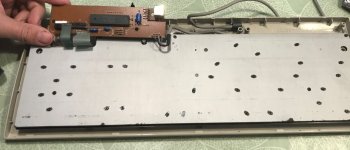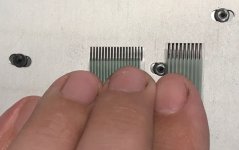VintageVic
Experienced Member
Hi all, it's been a while since my last post.
I stumbled upon on a surprising find today at local recycling center.
A Macintosh Classic! I have never had/used any Mac and I know next to nothing
about them. Still, you don't see these every day here and I was immediately very
interested. 100 euro price tag let me doubt for 15 minutes though. It does not even
have a keyboard, but luckily a mouse was with it. I was thinking what to do about it and then
it occured to me that I could turn it on and see if there is something on the screen to figure out if it
is worth the price tag. Sure enough, the computer booted - even without any errors on screen,
but right to the OS and then I decided that it's a deal!
Along came a PC for 15 euro, perhaps a P1 that you see on the first picture, but that's a story for another topic.
At home I turned it on again. I needed to google, where to plug the mouse - I did not want to try to put it
to a wrong port and possibly damage something. I got it right, booted the mac and found out that the mouse is
also working fine!
The computer seems to have many games in it. Sorry about the menu, OS language is in Finnish.
In the 6th picture I can see that it has "23293K containing disk" and "15 759K free", so I figure it
must have 23 MB hard drive. It sounds normal to a small old HD.
I don't know if the floppy drive works (or even if it exist inside the case).
Is the floppy format compatible with IBM PC format, 720k ...probably at least not compatible with 1.44MB ?
What is the simplest way of putting new media to a Mac, if the format is not compatible with a PC ?
Well, my first concern may not be to add media, but to find a keyboard to the Mac. They said at the
recycling center that they might have the keyboard there... somewhere. So, I will keep visiting the near
weeks there, though I don't keep too much hope up to finding it there. Even if it is there, someone else
might pick it up before I see it again.
Curiosity in the back of the Mac: Manufactured november 1990.






I stumbled upon on a surprising find today at local recycling center.
A Macintosh Classic! I have never had/used any Mac and I know next to nothing
about them. Still, you don't see these every day here and I was immediately very
interested. 100 euro price tag let me doubt for 15 minutes though. It does not even
have a keyboard, but luckily a mouse was with it. I was thinking what to do about it and then
it occured to me that I could turn it on and see if there is something on the screen to figure out if it
is worth the price tag. Sure enough, the computer booted - even without any errors on screen,
but right to the OS and then I decided that it's a deal!
Along came a PC for 15 euro, perhaps a P1 that you see on the first picture, but that's a story for another topic.
At home I turned it on again. I needed to google, where to plug the mouse - I did not want to try to put it
to a wrong port and possibly damage something. I got it right, booted the mac and found out that the mouse is
also working fine!
The computer seems to have many games in it. Sorry about the menu, OS language is in Finnish.
In the 6th picture I can see that it has "23293K containing disk" and "15 759K free", so I figure it
must have 23 MB hard drive. It sounds normal to a small old HD.
I don't know if the floppy drive works (or even if it exist inside the case).
Is the floppy format compatible with IBM PC format, 720k ...probably at least not compatible with 1.44MB ?
What is the simplest way of putting new media to a Mac, if the format is not compatible with a PC ?
Well, my first concern may not be to add media, but to find a keyboard to the Mac. They said at the
recycling center that they might have the keyboard there... somewhere. So, I will keep visiting the near
weeks there, though I don't keep too much hope up to finding it there. Even if it is there, someone else
might pick it up before I see it again.
Curiosity in the back of the Mac: Manufactured november 1990.






Last edited: