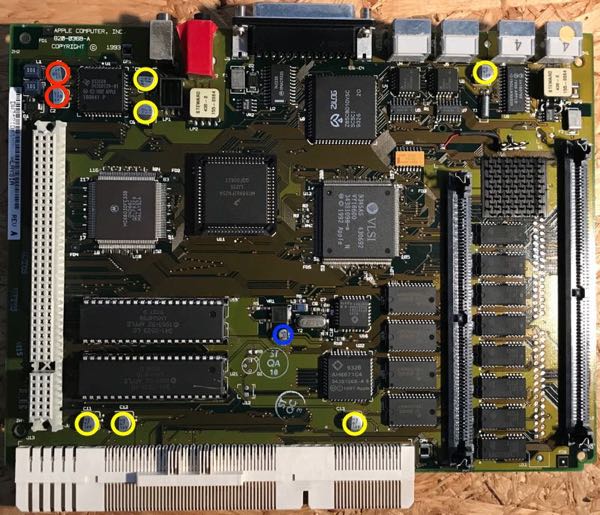HB1024
Member
I picked up (or, rather, had shipped, which I'd have preferred not to but local pickup wasn't an option for the seller) a Performa/LC 550 today that was billed as working when it was packaged up. It did not arrive working.
When plugged in, the Trinitron screen turns on (very audible degauss coil). Turning the computer on results in speaker pops, power LED coming on, the hard drive spinning up, and the fan coming on, but nothing else happens. The keyboard does initialize but only does so once. There's no drive activity, and no chime.
I have tried re-seating the main logic board several times, and I have also tried removing the installed RAM SIMM (I know that it has 4 MB of soldered memory) and re-seated the ROM SIMM as well. What concerns me is that there was a replacement battery installed: someone removed the 3.6V holder and soldered in a pin header and attached one of those 4.5V lithium boxes. Even though this looks like it was done fairly well, there's spots around where the battery holder used to be that look a little corroded.
I did notice when I first got it that moving the machine side to side resulted in the speakers crackling, but it's not doing that anymore.
I am obviously going to have to go further than the main logic board, any ideas how to do this without incurring the wrath of seriously brittle plastic?
When plugged in, the Trinitron screen turns on (very audible degauss coil). Turning the computer on results in speaker pops, power LED coming on, the hard drive spinning up, and the fan coming on, but nothing else happens. The keyboard does initialize but only does so once. There's no drive activity, and no chime.
I have tried re-seating the main logic board several times, and I have also tried removing the installed RAM SIMM (I know that it has 4 MB of soldered memory) and re-seated the ROM SIMM as well. What concerns me is that there was a replacement battery installed: someone removed the 3.6V holder and soldered in a pin header and attached one of those 4.5V lithium boxes. Even though this looks like it was done fairly well, there's spots around where the battery holder used to be that look a little corroded.
I did notice when I first got it that moving the machine side to side resulted in the speakers crackling, but it's not doing that anymore.
I am obviously going to have to go further than the main logic board, any ideas how to do this without incurring the wrath of seriously brittle plastic?