Just curious if anyone knows the maximum memory that was ever supported by an 80386 motherboard. I'm not asking about how much memory the 80386 could support but rather how much memory was ever actually supported. I have an 80386 system that supports a maximum of 32MB. Anyone know of a motherboard that permits more to be configured?
Upcoming Events:
| VCF West | Aug 01 - 02 2025, | CHM, Mountain View, CA |
| VCF Midwest | Sep 13 - 14 2025, | Schaumburg, IL |
| VCF Montreal | Jan 24 - 25, 2026, | RMC Saint Jean, Montreal, Canada |
| VCF SoCal | Feb 14 - 15, 2026, | Hotel Fera, Orange CA |
| VCF Southwest | May 29 - 31, 2026, | Westin Dallas Fort Worth Airport |
| VCF Southeast | June, 2026 | Atlanta, GA |
-
Please review our updated Terms and Rules here
You are using an out of date browser. It may not display this or other websites correctly.
You should upgrade or use an alternative browser.
You should upgrade or use an alternative browser.
Maximum Memory Supported by 80386 Motherboard
- Thread starter oldpcguy
- Start date
I saw 386 server mainboards that could take 32 SIMM modules with 4 MB each, so 128 MB in total. Consumer mainboards normally maxed out at 32 MB. One would need to know every single 386 board ever made to give a definite answer.
edit: this one can take 64 MB:
 theretroweb.com
theretroweb.com
edit: this one can take 64 MB:
Advanced Integration Research (AIR) 386A-40/33/25 (386AL)
Advanced Integration Research (AIR) 386A-40/33/25 (386AL) is a motherboard based on the CHIPS and Technologies unidentified chipset. Get specs, BIOS, documentation and more!
Not looking for a definitive answer, just those motherboards people are aware of.I saw 386 server mainboards that could take 32 SIMM modules with 4 MB each, so 128 MB in total. Consumer mainboards normally maxed out at 32 MB. One would need to know every single 386 board ever made to give a definite answer.
edit: this one can take 64 MB:
Advanced Integration Research (AIR) 386A-40/33/25 (386AL)
Advanced Integration Research (AIR) 386A-40/33/25 (386AL) is a motherboard based on the CHIPS and Technologies unidentified chipset. Get specs, BIOS, documentation and more!theretroweb.com
modem7
10k Member
FYINot looking for a definitive answer,
I understand why Timo wrote what he did. I would have answered similarly. I see two questions in post #1. The first, "Just curious if anyone knows the maximum memory that was ever supported by an 80386 motherboard." is phrased in a way that seeks a definitive answer. And then it appears to me that knowing that no readers may have the definitive answer, a second question follows.
Eudimorphodon
Veteran Member
I don't think it's that atypical for late 386 motherboards with 8 30 pin SIMM sockets to support 128MB. This of course relies on 16MB SIMMS, which were cartoonishly expensive when a 386 machine would still count as relevant, but they were technically supported by a number of late 386 and early 486 chipsets.
Edit: Here's a scan of the manual for a Soyo 386 motherboard that supports exactly that configuration. Which, again, I don't think was rare. FWIW, there were "full size" motherboards (not baby AT form factor) with 16 SIMM sockets instead of 8, pretty sure those could support 256MB. Would have cost you more than a pretty decent new car at the time, but you could technically have it.
Edit: Here's a scan of the manual for a Soyo 386 motherboard that supports exactly that configuration. Which, again, I don't think was rare. FWIW, there were "full size" motherboards (not baby AT form factor) with 16 SIMM sockets instead of 8, pretty sure those could support 256MB. Would have cost you more than a pretty decent new car at the time, but you could technically have it.
Last edited:
Always got to be a few who take a post and pick it apart. It's not like it wouldn't be common sense to assume that any one person, or even every participant in this forum, would know of every single 80386 motherboard. That said I clarified the intent of the post so let's move on and operate under that clarification.FYI
I understand why Timo wrote what he did. I would have answered similarly. I see two questions in post #1. The first, "Just curious if anyone knows the maximum memory that was ever supported by an 80386 motherboard." is phrased in a way that seeks a definitive answer. And then it appears to me that knowing that no readers may have the definitive answer, a second question follows.
Last edited:
modem7
10k Member
Yes, lets.That said I clarified the intent of the post so let's move on and operate under that clarification.
Since mine has an 80386-40 version I assume mine is a later version (though the board does support 25 and 33 MHz Intel versions). It's currently configured with 20MB and the specs say it supports 32MB. I think higher memory capacities are likely supported on "workstation" class desktops and server version motherboards.I think many early ones may only support 16MB.
Eudimorphodon
Veteran Member
the specs say it supports 32MB. I think higher memory capacities are likely supported on "workstation" class desktops and server version motherboards.
Per that link to a manual I dropped in earlier, it's distinctly my memory that *quite a few* boards from the late 386 era supported 128MB... again, with the proviso that you had to use crazy expensive 16MB SIMMs to do it. What's your board's model number and chipset? It's very possible that it either actually does support the 16MB SIMMs or a slightly newer revision of it does.
(There are computers from 1988 that can support these SIMMs, even though the manuals they were sold with didn't mention it. The standard 30 pin SIMM socket has 12 address lines, which are multiplexed for a total of a 24 bit addressing range. 2^24=16 Megs. Not *every* computer with 30 pin SIMMs implemented every address line, 286/386SX systems in particular usually cap out at 4MB SIMMs, IE, 11 address lines, but full 386s... again, not that rare, at least in the waning years, to have implemented all 12 even the manual didn't say so because SIMMs that large didn't actually appear until the early 1990s.)
Last edited:
The IBM PS/2 Model 80 can do 64MB I think with memory upgrade MCA cards.
https://www.dosdays.co.uk/topics/review_opti386_486_mobo_1.php
This 386/486 board is supposed to do 64MB.
https://www.dosdays.co.uk/topics/review_opti386_486_mobo_1.php
This 386/486 board is supposed to do 64MB.
T-R-A
Veteran Member
Many 386DX boards supported 32 MB, some 64. Obviously, from previous posts, some also supported 128MB. There wasn't any reason to support more than 16MB on a 386sx board, since that CPU couldn't address more than that... except for this "gotcha (#3)":
Eudimorphodon
Veteran Member
here wasn't any reason to support more than 16MB on a 386sx board, since that CPU couldn't address more than that... except for this "gotcha (#3)":
Here's a really oddball edge case of a 386SX: The IBM L40 SX laptop was advertised as being able to take up to 18 MB, two more megs than the CPU actually supports. The TL;DR there is, yes, it has 2MB soldered to the motherboard and can take expansion modules for up to 16MB more, but it can only use around 15MB for conventional+XMS memory. BUT, the motherboard chipset also happens to have a hardware memory mapper allowing the remainder can be set up as EMS without using a 386 memory manager.
The webpage I linked to says that the driver for that hardware EMS and Windows didn't get along, though, so how useful this actually was was probably an open question. I think Lotus 1-2-3 version 3.x could use *both* XMS and EMS together to make truly giant spreadsheets, so that might be your one and only use case.
I replaced the physically broken SIMM sockets on this random 386 motherboard, and it it works with 32MB.
Curious, how did you remove the old sockets? Hot air?
I tried to use a motorized vacuum solder sucker and was getting nowhere.
I don't have enough experience with hot air, and was afraid to try it. There's a guy on Twitter who does this with hot air, no trouble.
So... I took the motherboard for a ride on a Bridgeport milling machine and removed all the plastic and contacts down to the thinnest part remaining.
Then with access to both sides, I unsoldered all the pins one at a time, and cleared the holes with a manual solder sucker and wick.
Took forever.
I then rebuilt the motorize solder sucker and it has been working much better since.
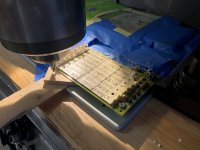
I don't have enough experience with hot air, and was afraid to try it. There's a guy on Twitter who does this with hot air, no trouble.
So... I took the motherboard for a ride on a Bridgeport milling machine and removed all the plastic and contacts down to the thinnest part remaining.
Then with access to both sides, I unsoldered all the pins one at a time, and cleared the holes with a manual solder sucker and wick.
Took forever.
I then rebuilt the motorize solder sucker and it has been working much better since.
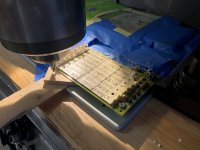
GiGaBiTe
Veteran Member
Well, that's one way to replace memory sockets. Not something I'd recommend, the vibration from the endmill cutting through the plastic/metal can potentially damage other parts of the board.
@wrljet I think I am going to find a board with a broken SIMM socket and give my hand at trying to replace them. I have a Hakko desolder tool as well as hot air. Typically for things with a lot of pins I use the Hakko to remove the bulk of the solder and then use hot air to remove the actual component.
@GiGaBiTe I'm not recommending it either. But there was no way *I* was going to manage to unsolder those things without wrecking the board.
Each socket is a dual, 60 pins, 8 of which go to a power or ground plane.
I was never able to fully clear the solder properly from some of those ground holes, and wound up using a *tiny* drill just large enough for the pin to fit.
No amount of flux, Hakko vacuum, solder wick, etc. worked for me.
Vibration wasn't bad, and didn't hurt anything. For me, it was either this way or the board was simply going in the trash.
Each socket is a dual, 60 pins, 8 of which go to a power or ground plane.
I was never able to fully clear the solder properly from some of those ground holes, and wound up using a *tiny* drill just large enough for the pin to fit.
No amount of flux, Hakko vacuum, solder wick, etc. worked for me.
Vibration wasn't bad, and didn't hurt anything. For me, it was either this way or the board was simply going in the trash.




