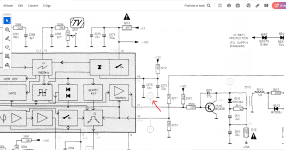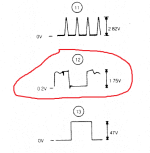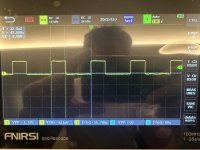Upcoming Events:
| VCF West | Aug 01 - 02 2025, | CHM, Mountain View, CA |
| VCF Midwest | Sep 13 - 14 2025, | Schaumburg, IL |
| VCF Montreal | Jan 24 - 25, 2026, | RMC Saint Jean, Montreal, Canada |
| VCF SoCal | Feb 14 - 15, 2026, | Hotel Fera, Orange CA |
| VCF Southwest | May 29 - 31, 2026, | Westin Dallas Fort Worth Airport |
| VCF Southeast | June, 2026 | Atlanta, GA |
-
Please review our updated Terms and Rules here
You are using an out of date browser. It may not display this or other websites correctly.
You should upgrade or use an alternative browser.
You should upgrade or use an alternative browser.
Monitor Philips CM11342
- Thread starter shad
- Start date
daver2
10k Member
Tell you what, can you measure the AC voltage at the same points as post #39.
There is definitely something strange going on here I would like to get to the bottom of...
Dave
There is definitely something strange going on here I would like to get to the bottom of...
Dave
daver2
10k Member
>>> Could it be that the high voltage transformer 5510 is dead or bad ?
That is why I got you to look at the AC and DC voltage readings on the primary (C2514) and to check the resistance of the secondary winding responsible for generating the -27V DC rail.
These readings looked OK.
It would be much, much easier with an oscilloscope...
In the meantime, you could check the resistance (with the monitor power OFF) between the following pins of T5510:
Pins 1 and 2.
Pins 3 and 5.
Pins 9 and 10.
I know you have already done pins 9 and 10, but no harm in checking again...
Dave
That is why I got you to look at the AC and DC voltage readings on the primary (C2514) and to check the resistance of the secondary winding responsible for generating the -27V DC rail.
These readings looked OK.
It would be much, much easier with an oscilloscope...
In the meantime, you could check the resistance (with the monitor power OFF) between the following pins of T5510:
Pins 1 and 2.
Pins 3 and 5.
Pins 9 and 10.
I know you have already done pins 9 and 10, but no harm in checking again...
Dave
daver2
10k Member
Those windings are all intact.
The only thing now that should stop the transformer producing sensible AC voltages (and subsequently DC voltages after rectification and smoothing) is a faulty driver transistor. But I think I have ruled out that fault with our testing.
Dave
The only thing now that should stop the transformer producing sensible AC voltages (and subsequently DC voltages after rectification and smoothing) is a faulty driver transistor. But I think I have ruled out that fault with our testing.
Dave
Hugo Holden
Veteran Member
One of the most useful measurements you can do, when you get your scope, is to also get a x100 probe. These are rated generally to 1500V to 2kV, not expensive, many are on ebay. Then it becomes safe for your scope's input circuits to examine the voltage waveform on the collector of the horizontal output transistor (HOT), because the appearance of it gives many clues as to what the trouble might be.
One thing about H output transformers (or Flyback as some call it) the operating modes are quite different from a conventional transformer.
In a conventional transformer as the primary voltage cycle progresses, power is transferred fro primary to secondary circuits. In the case of the Flyback transformer is it a multi stage process, where at times, significant energy is returned to the power supply. This is how the whole arrangement gets sometimes called efficiency line scanning, and why the damper diode/s in the collector circuit of the H output transistor get sometimes called "efficiency diode.
The operating sequence goes like this:
Starting with the CRT at the beam center of the CRT's face, there is no stored magnetic energy in the Yoke or the Flyback. At this point the H output transistor (HOT) is being hard driven ON by its base circuit and is acting as a switch. It has switched the Flyback primary and Yoke circuit across the power supply's terminals. Therefore the current in the Yoke and Flyback circuits starts to rise fairly linearly and increases linearly of the short time from of around 32uS until the beam is deflected to the R hand side of the CRT's screen. The rate of rise of current is frightening, at many thousands of amps per second, but because of the short time the HOT is conducting collector current usually only rises to a peak value of 1 to 4 amps, depending on the design.
In any case, when the beam gets to the R hand side, the HOT is actively driven into an off state by the the driver circuit. Now the stored magnetic fields in the Yoke and flyback start to collapse (much like a car's ignition coil when the contact breaker opens). A high frequency high voltage oscillation occurs, this is the high voltage pulse that you see on the collector of the HOT, but only a single 1/2 a cycle of it is allowed to occur. Generally it is around the 50 to 70kHz vicinity, so the flyback period is around 10uS or less. This flyback voltage spike is transformed up to supply low power, high voltage circuits for the CRT's final anode (EHT) and often some if its other electrodes.
Not too much power can be taken during flyback time or it damps the pulse. At the middle of the flyback pulse, the beam now travelling Right to Left is in the center of the screen again, the flyback voltage has peaked, and at that point all of the magnetic energy that had accumulated in the magnetic field of the yoke & flyback, on the R side of the scan, has been transferred to the self capacitances of the flyback and yoke and any parallel tuning capacitances that are there on the flyback's primary.
In any case, at the end of the flyback pulse, some interesting things happen:
The magnetic field in the yoke and flyback is now reversed compared to what it was when the CRT beam was on the R side, so the beam is on the left. The electric field of the charged capacitance's that peaked at the screen center has given all of their energy back to the Yoke and Flyback's magnetic field. Then the oscillaton on the HOT's collector tries to swing the collector voltage below ground. When that happens the damper diode conducts, clamping the collector voltage close to ground. This kills (damps) the oscillation out (which is why you only get to see a 1/2 cycle of it) The stored magnetic energy is then injected (returned) back into the power supply in a fairly linear manner to scan the beam from the left hand side toward the screen center and then the cycle repeats. Generally the HOT has already been switched on before the beam is at the screen center.
During the scan time (between flyback pulses) though, the flyback can act as a conventional transformer, where energy is extracted then, for example to run the CRT's heater or make auxiliary supplies to run things like video output stages. It depends on the polarity of the secondary windings and their diodes as to which part of the cycle energy is extracted from.
The point being, that if you examine the collector voltage of the HOT, if all is well, the collector voltage should be flat, close to zero most of the time, with the flyback pulse in between. When things fail like inadequate HOT drive, shorts in the transformer etc, it can be diagnosed from the appearance of the waveform on the HOT's collector. This is where your scope will came in handy, but in color sets, the voltage there can peak to over 1kV, so get the x100 probe too, or you might kill the input Fets in your scope or damage the input amplifier or attenuator system in the scope.
One thing about H output transformers (or Flyback as some call it) the operating modes are quite different from a conventional transformer.
In a conventional transformer as the primary voltage cycle progresses, power is transferred fro primary to secondary circuits. In the case of the Flyback transformer is it a multi stage process, where at times, significant energy is returned to the power supply. This is how the whole arrangement gets sometimes called efficiency line scanning, and why the damper diode/s in the collector circuit of the H output transistor get sometimes called "efficiency diode.
The operating sequence goes like this:
Starting with the CRT at the beam center of the CRT's face, there is no stored magnetic energy in the Yoke or the Flyback. At this point the H output transistor (HOT) is being hard driven ON by its base circuit and is acting as a switch. It has switched the Flyback primary and Yoke circuit across the power supply's terminals. Therefore the current in the Yoke and Flyback circuits starts to rise fairly linearly and increases linearly of the short time from of around 32uS until the beam is deflected to the R hand side of the CRT's screen. The rate of rise of current is frightening, at many thousands of amps per second, but because of the short time the HOT is conducting collector current usually only rises to a peak value of 1 to 4 amps, depending on the design.
In any case, when the beam gets to the R hand side, the HOT is actively driven into an off state by the the driver circuit. Now the stored magnetic fields in the Yoke and flyback start to collapse (much like a car's ignition coil when the contact breaker opens). A high frequency high voltage oscillation occurs, this is the high voltage pulse that you see on the collector of the HOT, but only a single 1/2 a cycle of it is allowed to occur. Generally it is around the 50 to 70kHz vicinity, so the flyback period is around 10uS or less. This flyback voltage spike is transformed up to supply low power, high voltage circuits for the CRT's final anode (EHT) and often some if its other electrodes.
Not too much power can be taken during flyback time or it damps the pulse. At the middle of the flyback pulse, the beam now travelling Right to Left is in the center of the screen again, the flyback voltage has peaked, and at that point all of the magnetic energy that had accumulated in the magnetic field of the yoke & flyback, on the R side of the scan, has been transferred to the self capacitances of the flyback and yoke and any parallel tuning capacitances that are there on the flyback's primary.
In any case, at the end of the flyback pulse, some interesting things happen:
The magnetic field in the yoke and flyback is now reversed compared to what it was when the CRT beam was on the R side, so the beam is on the left. The electric field of the charged capacitance's that peaked at the screen center has given all of their energy back to the Yoke and Flyback's magnetic field. Then the oscillaton on the HOT's collector tries to swing the collector voltage below ground. When that happens the damper diode conducts, clamping the collector voltage close to ground. This kills (damps) the oscillation out (which is why you only get to see a 1/2 cycle of it) The stored magnetic energy is then injected (returned) back into the power supply in a fairly linear manner to scan the beam from the left hand side toward the screen center and then the cycle repeats. Generally the HOT has already been switched on before the beam is at the screen center.
During the scan time (between flyback pulses) though, the flyback can act as a conventional transformer, where energy is extracted then, for example to run the CRT's heater or make auxiliary supplies to run things like video output stages. It depends on the polarity of the secondary windings and their diodes as to which part of the cycle energy is extracted from.
The point being, that if you examine the collector voltage of the HOT, if all is well, the collector voltage should be flat, close to zero most of the time, with the flyback pulse in between. When things fail like inadequate HOT drive, shorts in the transformer etc, it can be diagnosed from the appearance of the waveform on the HOT's collector. This is where your scope will came in handy, but in color sets, the voltage there can peak to over 1kV, so get the x100 probe too, or you might kill the input Fets in your scope or damage the input amplifier or attenuator system in the scope.
Last edited:
Hello Dave / Bburley,
I finally got my oscilloscope (FNIRSI-1013D) two weeks ago and did some tutorials.
I would like to pickup from where i left.
Are there any specific settings that i should apply to the scope when testing voltages/signals on this philips monitor ?
Like AC / DC coupling, Probe x1 x10, x100, …
And i should be looking at Vrms only ?
I tried to test wave forms mentioned on page 17 of the the service manual but couldn’t read any signal.
When i remove the ground wire of the probe i get a signal but not what should be !
I finally got my oscilloscope (FNIRSI-1013D) two weeks ago and did some tutorials.
I would like to pickup from where i left.
Are there any specific settings that i should apply to the scope when testing voltages/signals on this philips monitor ?
Like AC / DC coupling, Probe x1 x10, x100, …
And i should be looking at Vrms only ?
I tried to test wave forms mentioned on page 17 of the the service manual but couldn’t read any signal.
When i remove the ground wire of the probe i get a signal but not what should be !
daver2
10k Member
Full marks for looking at some tutorials!
Removing the probe ground wire just means that the oscilloscope is now picking up noise, most likely mains 50 or 60 Hz (depending upon where you live).
You would generally use DC coupling to read signals - unless you were wanting to look at small AC signals on a DC signal. For example noise or ripple on a power supply rail. In this case you would use AC coupling so you could block the DC part of the signal and increase the sensitivity of the oscilloscope to look at the part you were interested in measuring.
I would generally use x1 on my probe UNLESS I was going to look at clock signals etc. that could be affected by the input impedance of the oscilloscope. In this case, I would use x10 or x100.
Some people always prefer to use (say) x10 - but you have to now remember to mentally adjust the oscilloscope settings and results to suite - unless your oscilloscope is 'smart' and can do this automatically.
Let me re-read the thread to see what we were up to... Perhaps we could concentrate on one signal measurement to start with?
Dave
Removing the probe ground wire just means that the oscilloscope is now picking up noise, most likely mains 50 or 60 Hz (depending upon where you live).
You would generally use DC coupling to read signals - unless you were wanting to look at small AC signals on a DC signal. For example noise or ripple on a power supply rail. In this case you would use AC coupling so you could block the DC part of the signal and increase the sensitivity of the oscilloscope to look at the part you were interested in measuring.
I would generally use x1 on my probe UNLESS I was going to look at clock signals etc. that could be affected by the input impedance of the oscilloscope. In this case, I would use x10 or x100.
Some people always prefer to use (say) x10 - but you have to now remember to mentally adjust the oscilloscope settings and results to suite - unless your oscilloscope is 'smart' and can do this automatically.
Let me re-read the thread to see what we were up to... Perhaps we could concentrate on one signal measurement to start with?
Dave
daver2
10k Member
Where have you got your probe ground clip connected to?
I would start off by trying to measure the signal at point (12) of the manual.
How would you propose setting up your oscilloscope to measure this signal?
Dave
I would start off by trying to measure the signal at point (12) of the manual.
How would you propose setting up your oscilloscope to measure this signal?
Dave
Hello Dave,
You mean point 12 as per attached photos ?
I will set the scope to x1 or x10 and DC Coupling and besides that it has an AUTO SET feature.
I connected the probe ground clip to the ground on the circuit board. That's correct ?
Shad
You mean point 12 as per attached photos ?
I will set the scope to x1 or x10 and DC Coupling and besides that it has an AUTO SET feature.
I connected the probe ground clip to the ground on the circuit board. That's correct ?
Shad
Attachments
daver2
10k Member
That is all correct.
I would use x1 for now.
Give it a try.
Adjust the timebase and see what you see.
Dave
I would use x1 for now.
Give it a try.
Adjust the timebase and see what you see.
Dave
BOGtheWOMBAT
Member
- Joined
- Aug 16, 2024
- Messages
- 16
Have you check R3540 - the 1R5 resistor. This is marked as safety critical and may well be a fusible resistor. Has that gone open?
BOG
BOG
daver2
10k Member
That signal does look OK.
A couple of suggestions though (for education purposes):
1. Expand the trace (in the Y direction) to see the maximum amount of signal fill the screen. You have the Y sensitivity set to 1 [V/div]. You should be able to set it much lower than that. You paid for the screen, use it...
2. In conjunction with the above, you will need to adjust the Y-position downwards to accommodate the larger signal amplitude.
3. Notice that the documentation states that there is a 0.2V base offset with a 1.75V signal peak (by the looks of it). Connect your probe tip to the probe 0V/ground clip to start with and adjust the oscilloscope horizontal line to one major division above the bottom of the oscilloscope screen. This is your 0V reference, and all voltage measurements should be taken from this point. This may give you a slightly different display - but not by much.
Try the above, but it does look as though the IC is producing the correct drive signal from pin 11 (which is good).
Dave
A couple of suggestions though (for education purposes):
1. Expand the trace (in the Y direction) to see the maximum amount of signal fill the screen. You have the Y sensitivity set to 1 [V/div]. You should be able to set it much lower than that. You paid for the screen, use it...
2. In conjunction with the above, you will need to adjust the Y-position downwards to accommodate the larger signal amplitude.
3. Notice that the documentation states that there is a 0.2V base offset with a 1.75V signal peak (by the looks of it). Connect your probe tip to the probe 0V/ground clip to start with and adjust the oscilloscope horizontal line to one major division above the bottom of the oscilloscope screen. This is your 0V reference, and all voltage measurements should be taken from this point. This may give you a slightly different display - but not by much.
Try the above, but it does look as though the IC is producing the correct drive signal from pin 11 (which is good).
Dave