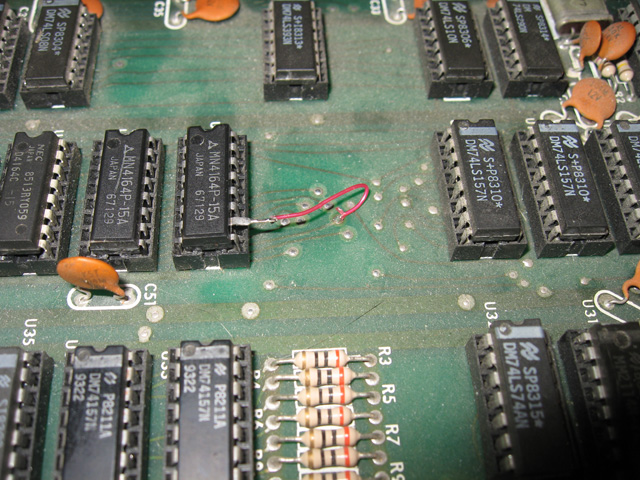Elvi,
First – a hearty welcome to this web site – keep posting and you can become a professional member.
We are a very friendly and helpful bunch, just interested in keeping this hobby alive.
I took a quick look at what you sent. Good job ! So many do not include so many details and pictures.
I initially offer the following, since I know you must be anxious to solve this issue.
===============================================================
Be aware that there can be no liability in any way for any information given – if you use the information, then you accept this, otherwise, just do not use the information. Things are just too complex and many things can happen, some lethal, especially for those who are not familiar with such matters.
This may not be mentioned, but it is my policy, so I mention it here
========================================================
In trouble shooting, it is usually good to just start with the “ simplest things” first.
At first glance, I have gotten a similar screen pattern on startup. What I found was that it was a loose chip – usually one of the big ones – the Z80’s.
U43 is the character generator Eprom, so you can check that also.
The Kaypro technical manual may also give some clues – see below for a free source on the internet.
I pressed firmly on each one – not too hard to crack the mainboard, but very firm and for about 5 – 10 seconds.
Although there seemed to be no movement, when I turned the Kaypro back on, I had the proper screen.
At least you have a second Kaypro to compare too.
Many times socketed, like your Kaypro, as opposed to soldered in chips get loose or corroded, not visible, but enough to not make good connections.
Also, Kaypros are portable, so they get knocked around a lot and that can loosen socketed chips.
===============================================================================
The web site in Great Britain “bitsavers” has free downloads of the technical Kaypro manuals + voluminous other computer info. Download the technical manual and you will find it very helpful in many ways, especially in the future.
It will indicate that you may really have a “ 1983 Kaypro 4 “ – mainboard 81-232 and ROM chip at U47 81-232, if there is a printed “ A “ on this chip – usually in red.
Micro Cornucopia information confirms this, but the Kaypro technical manual indicates yes you could have a 1982 Kaypro II [the number “2” was not used then at least here as you even note.
Are your Tandon [picture indicates could be usual Tandons] disk drives SSDD or DSDD – Kaypro 4’s have the DSDD and Kaypro II’s SSDD.
This may not make much of a difference now, but in the future, it is a good thing to know.
====================================================================
All of this is very confusing for many reasons, including Kaypros in other countries, and we are gradually tracking it down. Search this site for much more information on Kaypros and the Kaypro registry we have started – but it got so complex – it is on hold for now.
==========================================================================
Picture of the back of the Kaypro can be helpful, also along with the serial number and other information on the back, besides the port configuration you even mention.
Any history of these Kaypros would also help for clues – it can get like a murder mystery sometimes – but once solved, it was so obvious after, but not while you are trying to solve it.
I am sure you will get more replies from us “oldies” – we always try to help and are most interested – to keep the Kaypros running but also one less computer going to the landfill.
But in this country it is the Thanksgiving holiday weekend, so any replies may be delayed.
Check my very simple initial website [which will be improved in the near future]
WWW.KAYPROSTS.ORG [STS = science, technology and society – my decades of research in this area] under the “Special “ folder for a draft of my Kaypro book and a 2008 Kaypro Calendar for some other information and some pictures.
Please report back to us so we can continue to develop our Kaypro knowledgebase on this site.
When I have a chance to think about your situation more, I will post again.
Thanks !
Good luck !
Frank

 is MINE!
is MINE!