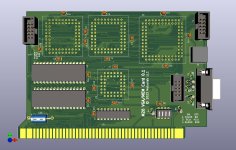karletto
Member
- Joined
- Jan 28, 2023
- Messages
- 11
Hi to all !
I found an Olivetti M20 in a friend house, in working condition. It has two ram exapansion and one was faulty, simply removing all seems ok. It has also the double serial interfacecard.
Two floppy version, i suppose monochrome monitor. But i have no floppy of PCOS and is not clear to me how to create.
Can i connect the M20 floppy readers to an old pc and write disks with old tools found in internet ? Or in which other way is possible toc reate from IMD or similar format files?
I wolud like to see it working, just for satisfaction !
I live in IVrea (Olivetti town!) but seems hard to find support here... :-(
THANKSSSS!
I found an Olivetti M20 in a friend house, in working condition. It has two ram exapansion and one was faulty, simply removing all seems ok. It has also the double serial interfacecard.
Two floppy version, i suppose monochrome monitor. But i have no floppy of PCOS and is not clear to me how to create.
Can i connect the M20 floppy readers to an old pc and write disks with old tools found in internet ? Or in which other way is possible toc reate from IMD or similar format files?
I wolud like to see it working, just for satisfaction !
I live in IVrea (Olivetti town!) but seems hard to find support here... :-(
THANKSSSS!