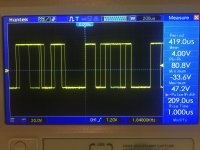Muttley Black
Experienced Member
Hello everyone!
Does anyone have experience with that kind of eprom & prom programmer?
I have the "NSP 512 EPROM & PROM PROGRAMMER" but no info about it. Seems to work but with no manual i can't do much with it.
It has two din ports for rs232 and tape connection but again, i miss the cables.
If anyone have some info about it or can explain how it is work i will appreciate it!
Here some photos:


Thank you!
Does anyone have experience with that kind of eprom & prom programmer?
I have the "NSP 512 EPROM & PROM PROGRAMMER" but no info about it. Seems to work but with no manual i can't do much with it.
It has two din ports for rs232 and tape connection but again, i miss the cables.
If anyone have some info about it or can explain how it is work i will appreciate it!
Here some photos:


Thank you!