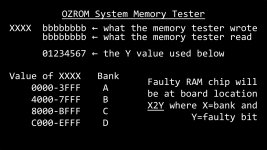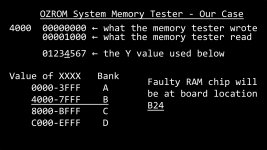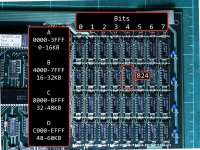clueless_engineer (Brett)
Experienced Member
Hi,
Thanks again to @nelgin for making the 3rd party OZROM BIOS ROM available. I was able to use it to identify a faulty RAM chip in my Model 1. Replaced it and the memory test was then clear.
This also solved some issues with software I was having ... the CP/M Help and SuperCalc wouldn't work, for example, which makes sense.
I made a video here.
And here are some explanatory images.
You can find the ROM and manual on my Github, and maybe more places now.
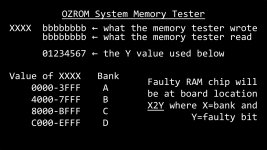
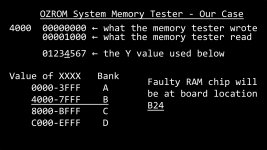
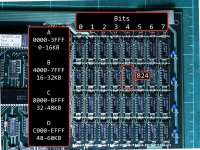
Thanks again to @nelgin for making the 3rd party OZROM BIOS ROM available. I was able to use it to identify a faulty RAM chip in my Model 1. Replaced it and the memory test was then clear.
This also solved some issues with software I was having ... the CP/M Help and SuperCalc wouldn't work, for example, which makes sense.
I made a video here.
And here are some explanatory images.
You can find the ROM and manual on my Github, and maybe more places now.