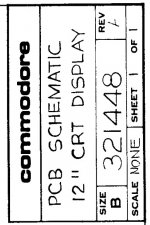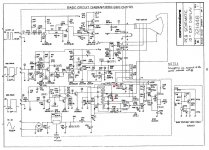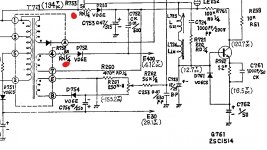My first attempt at repairing an 8032 monitor. Read about R572/573 being a common failure and, indeed, R572 is open circuit.
Just to confirm:
- They're both 56 ohm? - R72 is blurred on the circuit I have but the colour code seems to also say 56 ohm.
- Sounds like one should use a higher wattage. What is recommended? Wattage and type?
- Are the standoff needed (the mounting pin on one leg of each resistor). What would the purpose be?

- Then, anything else I should be aware of and test/replace while I've got the board out?
Just to confirm:
- They're both 56 ohm? - R72 is blurred on the circuit I have but the colour code seems to also say 56 ohm.
- Sounds like one should use a higher wattage. What is recommended? Wattage and type?
- Are the standoff needed (the mounting pin on one leg of each resistor). What would the purpose be?

- Then, anything else I should be aware of and test/replace while I've got the board out?