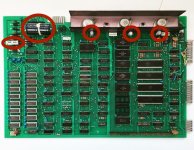Muttley Black
Experienced Member
Hello everybody!
First of all please forgive me for my not so well English, it is not my first language. So...
Before two days i got my precious Commodore PET 2001-32N BS. Till now i never had the chance not even see one in real and finally i got one! I take it faulty with horizontal lines on the screen. Photo is from others member thread cause today i take apart the monitor from the case, but i have the same issue.
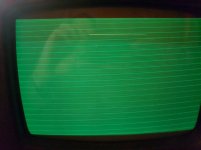
What i find so far is that i missing -5V on ram IC's. I check the voltage regulator and i have output 0v. The input is -10V. One of my questions that i dont want to forget to ask, is that on schematic i see that pet 2001 use 7905 regulator. In my case my motherboard have 7906 regulator. Is that normal?

What i did after i saw the missing -5V, is to test the HM4716A-4 Ram's with my arduino tester one by one. Luckily all Ic's are in working order. So, i just clean very well the IC legs and put them away till i fix first the issue with the regulator.


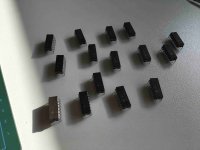
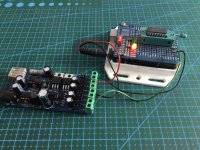

What other things i found in the board are some "mods" that may be tell something to you.
First there is a cut on trace that going at UG6 74LS107 Pin12.


Also, there is a bypass cable that connect the previous UG6 74LS107 Pin12 with the UH6 74LS107 Pin2.
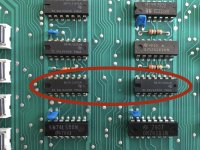

Finally, the is one more cut on the trace that normally connect the UH1 74S74 pin12 with UF1 74LS08 pin3.


All this i can tell for now. The reason i take apart the monitor from the case in because i read that is very risky to do test's with the original monitor. I am waiting the schematic from here http://www.vcfed.org/forum/showthread.php?71286-PET-2001-32N-Diag-works-in-UD9-but-with-Kernal-it-fails-to-start&p=597230#post597230 to connect an external monitor to the motherboard.
Should i replace the faulty voltage regulator? But with what, 7905 or 7906? And check after the replace the -5v if they come back on board.
I have a voltmeter and i just buy a logic probe, eprom programmer, mini oscilloscope (in the way), in case i need them for the repair.
Thank you all very much for your time reading all this and i really cross my fingers for your help!
First of all please forgive me for my not so well English, it is not my first language. So...
Before two days i got my precious Commodore PET 2001-32N BS. Till now i never had the chance not even see one in real and finally i got one! I take it faulty with horizontal lines on the screen. Photo is from others member thread cause today i take apart the monitor from the case, but i have the same issue.
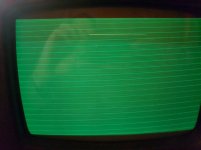
What i find so far is that i missing -5V on ram IC's. I check the voltage regulator and i have output 0v. The input is -10V. One of my questions that i dont want to forget to ask, is that on schematic i see that pet 2001 use 7905 regulator. In my case my motherboard have 7906 regulator. Is that normal?

What i did after i saw the missing -5V, is to test the HM4716A-4 Ram's with my arduino tester one by one. Luckily all Ic's are in working order. So, i just clean very well the IC legs and put them away till i fix first the issue with the regulator.


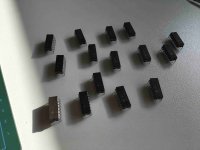
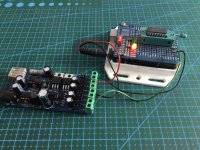

What other things i found in the board are some "mods" that may be tell something to you.
First there is a cut on trace that going at UG6 74LS107 Pin12.


Also, there is a bypass cable that connect the previous UG6 74LS107 Pin12 with the UH6 74LS107 Pin2.
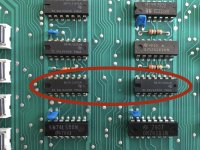

Finally, the is one more cut on the trace that normally connect the UH1 74S74 pin12 with UF1 74LS08 pin3.


All this i can tell for now. The reason i take apart the monitor from the case in because i read that is very risky to do test's with the original monitor. I am waiting the schematic from here http://www.vcfed.org/forum/showthread.php?71286-PET-2001-32N-Diag-works-in-UD9-but-with-Kernal-it-fails-to-start&p=597230#post597230 to connect an external monitor to the motherboard.
Should i replace the faulty voltage regulator? But with what, 7905 or 7906? And check after the replace the -5v if they come back on board.
I have a voltmeter and i just buy a logic probe, eprom programmer, mini oscilloscope (in the way), in case i need them for the repair.
Thank you all very much for your time reading all this and i really cross my fingers for your help!