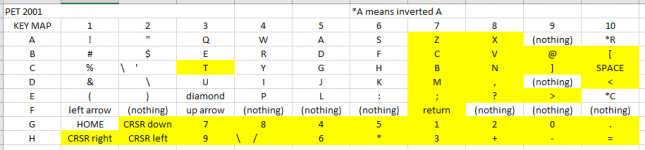DrAM19
Experienced Member
Hello All!
I am so glad that everyone here takes such an interest in vintage computers!
I recently came into a PET 2001 (black bezel) with the chicklet keyboard and 6550s/6540s. It has 6540-019 in it, so I guess that's the revision before the RAM/ROM was changed out from the 6550s/6540s.
When the PET came to me, it turned on but displayed garbage on the screen. I want to toss in what testing/repairs I did to get to where I am in the repair process, in case it helps someone else down the road.
After a bunch of forum reading and testing, I ended up buying a ROMulan PET RAMulator (from the user Nivag Swerdna, who posts on this forum). Using the ROM/RAM adapter (and many helpful emails with Nivag), I was able to verify that the full compliment (8K) of RAM is good. I then narrowed down the ROM issues to 6540-014 and 6540-015 (being H6 and H3, respectively). Both were bad! Interestingly, when I tried testing ROMs with VOSSI, it detected 6540-014 as bad, but did not detect the 6540-015 as bad. Not sure why. And so I got a couple 6540 adapters so I could replace the bad 6540s with modern EPROMs.
Something to note for anyone else down who uses a more modern EPROM like a D27256 (its what I have on hand!), make sure the check the block size! The D27256 has 32K blocks (its a 32K x 8), so I had to concatenate the 2KB ROM image I got from Bo Zimmerman's FTP 16 times, to fill the block. Otherwise, the ROM would not load. The Powershell command looks like this:
gc -Encoding Byte -Path ".\rom.bin",".\rom.bin",".\rom.bin",".\rom.bin",".\rom.bin",".\rom.bin",".\rom.bin",".\rom.bin",".\rom.bin",".\rom.bin",".\rom.bin",".\rom.bin",".\rom.bin",".\rom.bin",".\rom.bin",".\rom.bin" | sc -Encoding Byte output-rom.bin
*And so to my question/request for help*
Now that I am loading to BASIC (both from the ROMulan PET RAMulator and from the on-board chips), I have found that only certain keys work. Keys like B work while A does not, for example. Its the bottom row of keys, and the numpad, that work generally.
I am suspicious of the 6520 PIA in G8, but also of the 74LS145 (mine actually says DM74145N) in G9. I had a few Motorola MC6821Ps handy (and one Rockwell R6520P), which I swapped into G8. It did not resolve the problem, but with one specifc MC6821P did change the behavior (all others did not give me the cursor when BASIC loaded). With that one specific MC6821P, I now get the characters from the top row of the keyboard, when I strike keys on the bottom row. For example, the key labeled [ gives me a $ output.
What are my options for known-compatible PIAs and replacement buffers? I am prepared to desolder, socket, and replace the DM74145N if needed, but want to know the recommended chip. Is it a NOS DM74145N or is it a SN74LS145N? And what about the PIA? Should I expect these MC6821Ps to have worked, and maybe they just didn't because of the buffer? Or maybe the MC6821P isn't compatible either?
Thanks for your advice!
I am so glad that everyone here takes such an interest in vintage computers!
I recently came into a PET 2001 (black bezel) with the chicklet keyboard and 6550s/6540s. It has 6540-019 in it, so I guess that's the revision before the RAM/ROM was changed out from the 6550s/6540s.
When the PET came to me, it turned on but displayed garbage on the screen. I want to toss in what testing/repairs I did to get to where I am in the repair process, in case it helps someone else down the road.
After a bunch of forum reading and testing, I ended up buying a ROMulan PET RAMulator (from the user Nivag Swerdna, who posts on this forum). Using the ROM/RAM adapter (and many helpful emails with Nivag), I was able to verify that the full compliment (8K) of RAM is good. I then narrowed down the ROM issues to 6540-014 and 6540-015 (being H6 and H3, respectively). Both were bad! Interestingly, when I tried testing ROMs with VOSSI, it detected 6540-014 as bad, but did not detect the 6540-015 as bad. Not sure why. And so I got a couple 6540 adapters so I could replace the bad 6540s with modern EPROMs.
Something to note for anyone else down who uses a more modern EPROM like a D27256 (its what I have on hand!), make sure the check the block size! The D27256 has 32K blocks (its a 32K x 8), so I had to concatenate the 2KB ROM image I got from Bo Zimmerman's FTP 16 times, to fill the block. Otherwise, the ROM would not load. The Powershell command looks like this:
gc -Encoding Byte -Path ".\rom.bin",".\rom.bin",".\rom.bin",".\rom.bin",".\rom.bin",".\rom.bin",".\rom.bin",".\rom.bin",".\rom.bin",".\rom.bin",".\rom.bin",".\rom.bin",".\rom.bin",".\rom.bin",".\rom.bin",".\rom.bin" | sc -Encoding Byte output-rom.bin
*And so to my question/request for help*
Now that I am loading to BASIC (both from the ROMulan PET RAMulator and from the on-board chips), I have found that only certain keys work. Keys like B work while A does not, for example. Its the bottom row of keys, and the numpad, that work generally.
I am suspicious of the 6520 PIA in G8, but also of the 74LS145 (mine actually says DM74145N) in G9. I had a few Motorola MC6821Ps handy (and one Rockwell R6520P), which I swapped into G8. It did not resolve the problem, but with one specifc MC6821P did change the behavior (all others did not give me the cursor when BASIC loaded). With that one specific MC6821P, I now get the characters from the top row of the keyboard, when I strike keys on the bottom row. For example, the key labeled [ gives me a $ output.
What are my options for known-compatible PIAs and replacement buffers? I am prepared to desolder, socket, and replace the DM74145N if needed, but want to know the recommended chip. Is it a NOS DM74145N or is it a SN74LS145N? And what about the PIA? Should I expect these MC6821Ps to have worked, and maybe they just didn't because of the buffer? Or maybe the MC6821P isn't compatible either?
Thanks for your advice!