billdeg
Technician
First of all, I realize that there is more testing I can do, but for laziness reasons, does anyone recognize this symptom...pictured below of what chip is bad here? I have replaced the socketed chips, none helped. When I power on my PET 4032 I see this:
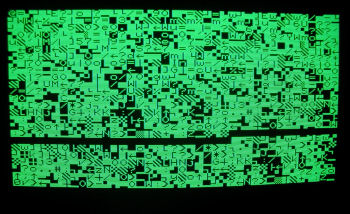
I dred replacing unsocketed chips without a plan. Any ideas which are the likely culpret? The power supply is good, the processor and all the socketed chips are good. I suspect RAM, but there have been times when RAM was not the issue, and there are a lot of chips to desolder to find out I was wrong.
Thanks
Bill
I dred replacing unsocketed chips without a plan. Any ideas which are the likely culpret? The power supply is good, the processor and all the socketed chips are good. I suspect RAM, but there have been times when RAM was not the issue, and there are a lot of chips to desolder to find out I was wrong.
Thanks
Bill
