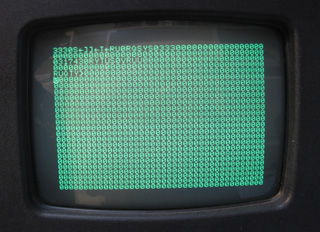Gregert Beardrondo
Member
I recently found a Commodore PET in the Greater Toronto Area, and bought it. (for slightly more than it was worth, but it's the first I've seen in the country, let alone nearby) At the time it worked wonderfully, though the keyboard needs cleaning.
A few days ago I left it running a program, simple, that flashed "GAME OVER" on the screen, as I'd offered to loan it to someone making a short film, and he needed it to do that. After about ten minutes (I never left the room, I just moved on to other things) something terrible happened:
The screen did not exactly 'invert', but something similar. White space was replaces with zeros, and most other characters with, well, other characters. But the program continued to run, and one could see GAME OVER on the screen, but written in verticle lines on a background of zeros. Again, though, the program continued to run, from all zeros to GAME OVER (sort of).
Now, hoping that some bit of memory had become corrupted, I turned it off and on again. No dice. But it DID successfully boot, just, again, white-space zeros and non-white-space incorrect. But it does, as it did before, flash garbage on the screen before the reset and boot.
I thought maybe this was just a problem with the video hardware, that perhaps the correct data WAS stored in RAM or VRAM. So I tried typing some BASIC commands, and they were shown as garbled on the screen, and got "SYNTAX ERROR", but, again, not actually that but a garbled version of it. Thus implying that what is shown on the screen is what is stored.
Both input from the keyboard and output from the CPU produce characters consistently incorrect. That is to say, and 'A' from the keyboard and an 'A' from the CPU both produce, for example, 'Q'. But they ALWAYS produce 'Q'.
Here's what's actually shown on the screen immediately after booting:
:::0S<]]<T<RU0RQSYS04>00:::0000000000000
0000000000000000000000000000000000000000
0317430RYTUS0VRUU0000000000000000000000
0000000000000000000000000000000000000000
RUQTY>000000000000000000000000000000000
0000000000000000000000000000000000000000
0000000000000000000000000000000000000000
0000000000000000000000000000000000000000
0000000000000000000000000000000000000000
0000000000000000000000000000000000000000
0000000000000000000000000000000000000000
0000000000000000000000000000000000000000
0000000000000000000000000000000000000000
0000000000000000000000000000000000000000
0000000000000000000000000000000000000000
0000000000000000000000000000000000000000
0000000000000000000000000000000000000000
0000000000000000000000000000000000000000
0000000000000000000000000000000000000000
0000000000000000000000000000000000000000
0000000000000000000000000000000000000000
0000000000000000000000000000000000000000
0000000000000000000000000000000000000000
0000000000000000000000000000000000000000
0000000000000000000000000000000000000000
(The non-zeros above translate to:
"COMMODORE BASIC 4.0
317430 BYTES FREE
READY")
I read (I cannot remember where) that the PET has a workaround to reduce snow on the screen caused by the inability of the video hardware to access VRAM while the CPU is accessing VRAM,(The VRAM runs at such a speed that at any given time one of the two is blocked out) and that the CPU retrieves input from VRAM, rather than directly from the keyboard. Since the program that was running continued to work fine,(Other than the garbled output) it can be assumed that the system RAM is fine.
Thus it is either of two causes: 1) The VRAM is damaged in such a way so as to produce the same failure every time. 2) Some chip that translates and records data to VRAM from BOTH the keyboard and CPU is damaged in such a way as to produce the same malfunction every time.
The first seems the more likely culprit, but I feel as though errors in (V)RAM should be less consistent. I don't know enough about the PET to even know if the second is possible.
So, here's where you come in: What type or VRAM does the PET 4032 (Or really, any of the 30xx, 40xx, or 80xx, I expect) have, and any idea where I could get it?
THANK YOU
A few days ago I left it running a program, simple, that flashed "GAME OVER" on the screen, as I'd offered to loan it to someone making a short film, and he needed it to do that. After about ten minutes (I never left the room, I just moved on to other things) something terrible happened:
The screen did not exactly 'invert', but something similar. White space was replaces with zeros, and most other characters with, well, other characters. But the program continued to run, and one could see GAME OVER on the screen, but written in verticle lines on a background of zeros. Again, though, the program continued to run, from all zeros to GAME OVER (sort of).
Now, hoping that some bit of memory had become corrupted, I turned it off and on again. No dice. But it DID successfully boot, just, again, white-space zeros and non-white-space incorrect. But it does, as it did before, flash garbage on the screen before the reset and boot.
I thought maybe this was just a problem with the video hardware, that perhaps the correct data WAS stored in RAM or VRAM. So I tried typing some BASIC commands, and they were shown as garbled on the screen, and got "SYNTAX ERROR", but, again, not actually that but a garbled version of it. Thus implying that what is shown on the screen is what is stored.
Both input from the keyboard and output from the CPU produce characters consistently incorrect. That is to say, and 'A' from the keyboard and an 'A' from the CPU both produce, for example, 'Q'. But they ALWAYS produce 'Q'.
Here's what's actually shown on the screen immediately after booting:
:::0S<]]<T<RU0RQSYS04>00:::0000000000000
0000000000000000000000000000000000000000
0317430RYTUS0VRUU0000000000000000000000
0000000000000000000000000000000000000000
RUQTY>000000000000000000000000000000000
0000000000000000000000000000000000000000
0000000000000000000000000000000000000000
0000000000000000000000000000000000000000
0000000000000000000000000000000000000000
0000000000000000000000000000000000000000
0000000000000000000000000000000000000000
0000000000000000000000000000000000000000
0000000000000000000000000000000000000000
0000000000000000000000000000000000000000
0000000000000000000000000000000000000000
0000000000000000000000000000000000000000
0000000000000000000000000000000000000000
0000000000000000000000000000000000000000
0000000000000000000000000000000000000000
0000000000000000000000000000000000000000
0000000000000000000000000000000000000000
0000000000000000000000000000000000000000
0000000000000000000000000000000000000000
0000000000000000000000000000000000000000
0000000000000000000000000000000000000000
(The non-zeros above translate to:
"COMMODORE BASIC 4.0
317430 BYTES FREE
READY")
I read (I cannot remember where) that the PET has a workaround to reduce snow on the screen caused by the inability of the video hardware to access VRAM while the CPU is accessing VRAM,(The VRAM runs at such a speed that at any given time one of the two is blocked out) and that the CPU retrieves input from VRAM, rather than directly from the keyboard. Since the program that was running continued to work fine,(Other than the garbled output) it can be assumed that the system RAM is fine.
Thus it is either of two causes: 1) The VRAM is damaged in such a way so as to produce the same failure every time. 2) Some chip that translates and records data to VRAM from BOTH the keyboard and CPU is damaged in such a way as to produce the same malfunction every time.
The first seems the more likely culprit, but I feel as though errors in (V)RAM should be less consistent. I don't know enough about the PET to even know if the second is possible.
So, here's where you come in: What type or VRAM does the PET 4032 (Or really, any of the 30xx, 40xx, or 80xx, I expect) have, and any idea where I could get it?
THANK YOU