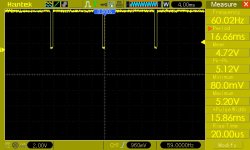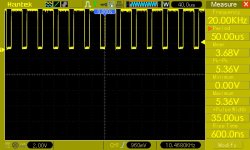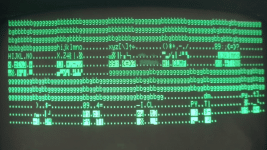Finally have some time to work on a dead PET motherboard (no chirp on boot, no image on screen) that was laying around for about 20 years now.
It was missing the CPU, so just bought a 6502 from Aliexpress (it may be a fake but at least pins seems to match). It has good looking reset signal, and a nice 16mhz signal on UD2 pin 10. The 1 MHz clock looks nice on UE4/10 and UE4/8. Data and address lines look good on the scope on the CPU, nothing seems stuck.
As the motherboard had a Supersoft HR80 high resolution adapter, for now I'm trying without it, using a 901447-10 from a VIC20 in UA3, and the PETTESTE2KV04 on UD7. The PETTESTER is written 8 times on a MBM27128-30 EPROM and with an Open2327RomAdapter with 100K mounted on R#1 & R#2, short on R#3.
It seemed that the 74154 decoder was not working, so unsoldered it, but it's logic checked out a TL866ii. Now it's socketed.
I'm a bit lost around the ROM's chip selects, as I suspect some problems with the original roms (all soldered). Any ideas what should I check next? I would like to avoid start unsoldering IC's if it's not necessary...
It was missing the CPU, so just bought a 6502 from Aliexpress (it may be a fake but at least pins seems to match). It has good looking reset signal, and a nice 16mhz signal on UD2 pin 10. The 1 MHz clock looks nice on UE4/10 and UE4/8. Data and address lines look good on the scope on the CPU, nothing seems stuck.
As the motherboard had a Supersoft HR80 high resolution adapter, for now I'm trying without it, using a 901447-10 from a VIC20 in UA3, and the PETTESTE2KV04 on UD7. The PETTESTER is written 8 times on a MBM27128-30 EPROM and with an Open2327RomAdapter with 100K mounted on R#1 & R#2, short on R#3.
It seemed that the 74154 decoder was not working, so unsoldered it, but it's logic checked out a TL866ii. Now it's socketed.
I'm a bit lost around the ROM's chip selects, as I suspect some problems with the original roms (all soldered). Any ideas what should I check next? I would like to avoid start unsoldering IC's if it's not necessary...