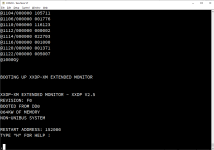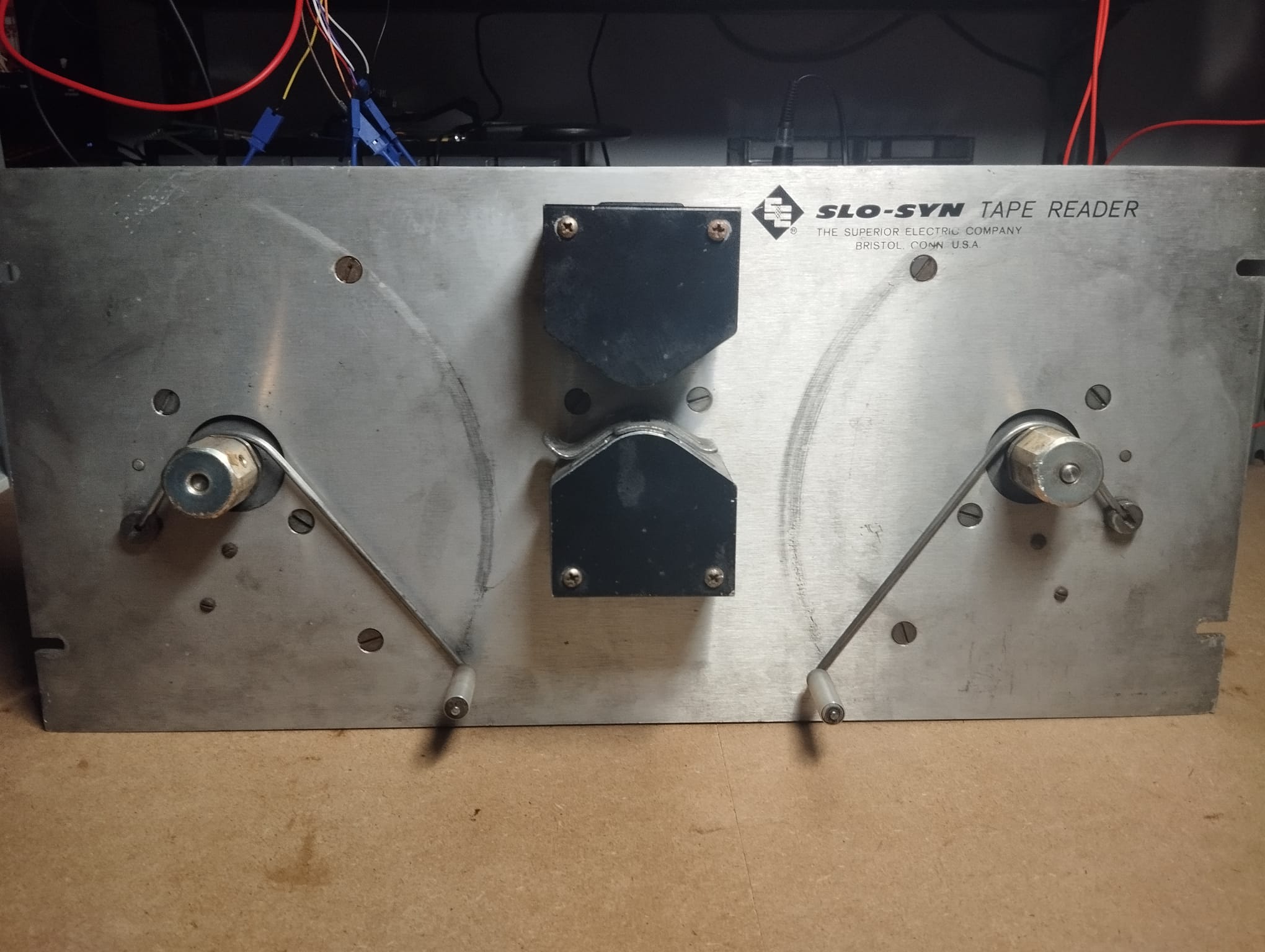RetroNewbie
Experienced Member
Thank you! I'll search for it thenThey are online.
Don has the xxdp .bic files available on his website.
They are elsewhere as well.
What is the configuration of your actual machine? EDIT: Found it...
Dave
Thank you! I'll search for it thenThey are online.
Don has the xxdp .bic files available on his website.
They are elsewhere as well.
What is the configuration of your actual machine? EDIT: Found it...
Dave
It does, but they are contained within TU58 (or RX02) XXDP .DSK images files.I have found out that Don's website doesn't have them.
Dave
Thank you so much, this will be of much helpIt does, but they are contained within TU58 (or RX02) XXDP .DSK images files.
One could use my xxdpdir.pl program to extract all the files from an XXDP image (available here: https://github.com/AK6DN/xxdpdir
I use that program to extract all the files from the RL02 distribution media and then to build them into custom XXDP TU58 bootable disk images.
For reference I have attached a .zip of all the individual files on the DEC XXDP_v25 RL02 disk distribution images. Basically a whole lot of .BIN/.BIC file images.
Thank you I'll check for that, I'll find a way to make a file like that, I just need the first 512 bytes anyway.>>> This is even more confusing
Well, not really, you are (after all) using one (1) test pattern, either all '0's or all '1's...
Try 512 bytes of 'randomish' data to boot.
If the problem is an address line fault, then writing the same pattern into all of the memory addresses will tell you nothing. Writing 0 into the first byte, 1 into the second byte and so one would corrupt an earlier byte.
This happened on an 11/83 of mine. One of the address lines from the CPU to the backplane was damaged. Fortunately, the 11/83 POST spotted the RAM error. The clincher was when I replaced the large memory board with a small one, and a MAP resulted in two distinct memory areas found that were the same physical memory. This pointed me at the address line that was faulty and to the broken track (that was subsequently repaired).
Try writing unique word values to powers of 2 addresses: 0=0, 2=2, 4=4, 10=10, 20=20, ...
Obviously, all of the values are in octal...
Then look at what is now stored in the memory addresses that you originally wrote to, to see if the value is the same or has changed. If the value has changed, does it match a later value that was written or not?
Beware about bytes and words though...
Dave
Oh I see. Tried changing the same addresses where the error occurred but I was able to write the correct value (with caching disabled in theory)>>> Wouldnt this rule out a bad address line?
Nope. It reinforces some sort of address fault.
Just use ODT to write the values and then read them back. Go simple...
Dave
Yeah, that's unfortunate... Tried doing some more tests skipping some memory cells but it worked just as fineOk, so that doesn't look like the problem...
More thinking required...
Dave
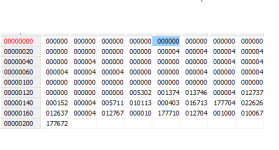
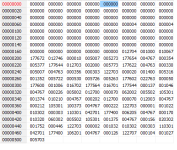
Ok I removed the slu that may have been the culprit and all boots fine thankfullyOh dear...
Dave