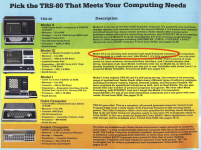"Build quality" is a really weird criteria for choosing an antique computer. A lot of the most beloved home computers were absolute trash in terms of physical build quality, but people loved them anyway because of what they could do.
Regardless of differences in build quality, the Model II has a processor that's twice as fast, has other processing facilities related to speed such as DMA and vectored interrupts, has a full 80-column display, uses 8" diskettes, allows all 64K to be mapped as RAM without third-party modifications, and so on.
I think you'd agree, but I certainly wouldn't consider anything on this list to be "build quality" issues, these are feature differences which are mostly a reflection of the fact that the base prices of the Model III and the Model II were $699 and $3,450, respectively. When it comes to *physical build quality*, IE, how well the two machines are actually put together and the quality of the parts they're made out of, I actually don't think there's a whole lot of difference between the two. Both machines are plastic clamshells of roughly similar grade material surrounding a collection of metal and plastic brackets holding the internal parts in place. Maybe you could make a case the Model II is "beefier" because the lower half of the clamshell has a sheet metal bracket on the bottom of it to which the other parts (including the also-metal card cage that holds the circuit boards) are anchored, while the Model III depends on the plastic to hold the flimsy metal box (mainly just there for RF shielding) surrounding the motherboard (and the RS-232/disk controller daughterboards) and the floppy drive brackets in place, but I would say that argument is largely counteracted by physics, IE, you kind of need additional metal in the Model II because the sheer mass of some of its parts (like the 8" floppy drive) necessitates it. Conversely the Model III has at least the potential for greater reliability, simply because it's mostly a single-board computer while the Model II is composed of a minimum of four separate cards plugged into a card cage that can suffer from physical alignment and oxidation issues.
In short, these machines are about equal on the durability scale, which is to say that you could probably pick up an IBM 5150 and use it like a hammer to smash either one into bits without doing catastrophic damage to the IBM. But that in and of itself doesn't really say a lot about how good any of these machines are at doing their jobs. The IBM is arguably heavily overbuilt, in large part because IBM's heritage as a "business machine" company dictated the supply chain behind the case parts; this was a computer built by a company famous for producing 40 pound Selectric typewriters that could probably withstand tactical nuclear blasts. The Commodore PET is another thoroughly overbuilt computer; Commodore made typewriters and file cabinets before they got into the calculator business and thus had a lot of experience making things out of heavy gauge folded steel. For them that indestructible steel case was at least in the short term a cheaper option than investing in the equipment to make an injection molded plastic enclosure that would
eventually be cheaper after enough units were sold.
Anyway. I feel like this is really missing the point as to why you actually might
want either a Model II or a Model III, which are are different computers
built for different things. The Model III is essentially a cleaned up and debugged Model I, a machine that was designed in early 1977 to be an
inexpensive and friendly introductory computer incorporating as much of the technical innovations that had happened since the MITS Altair came out in 1975 as possible
within a very tight budget. If it was specifically targeted at
anybody it was at enthusiasts, engineers, and students, not "business" per se. (Although the concept of a "business computer" was still pretty wide open at this point, so if someone wanted to use a Model I to run their company Radio Shack certainly wasn't going to object.) The Model I, due to its price and availability, was hugely successful and ended up penetrating a lot of niches that Tandy hadn't really dreamed of, which is why they designed the Model III to carry on the line. (The Model I had to be discontinued because it emitted massive radio frequency interference, and it also had some significant reliability problems that were hard to solve without a significant redesign. I think there's an argument to be had about some of the exact choices Tandy made in the design of the Model III, but they did succeed on the reliability fixes.)
The Model II, which came out in late 1979 (only a couple years after the Model I, but things were changing fast at the time), is Tandy's clean sheet take on what was becoming the standard "Business Computer" configuration for high-priced S-100 computers, IE, a 64K Z-80 machine with large-capacity disk storage and an 80-column display terminal. A fully fitted out Model II with at least two disk drives (the external disk box was pretty much a must) was around $5,000-$6,000, which was more than twice as expensive as the most completely maxed out configuration you could get of a Model I (or the III). Instead of selling the machine with CP/M (which it can *run*, and many Model II's spent most of their careers as CP/M computers) Radio Shack wrote a version of "TRS-DOS" for it, but to be clear: the Model II (and its descendants, the 12/16/6000 line) is almost completely unrelated to the I/III/4 line. They're different computers intended for different customer needs.
(Granted the distinction gets a
little confusing by the time the Model III came out, both because Tandy introduced the Color Computer as their explicit "home computer" and because the Model I, despite its eccentricities, had actually achieved a decent amount of penetration into the small business market. That saddled the Model III with being the awkward middle child that Radio Shack was selling for both home/school use and as an office computer; the 1981 catalog explicitly can't decide if it's a "personal" or "business" computer:
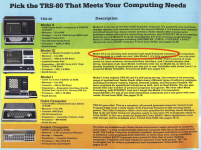
... but you can bet that if you walked into a Radio Shack in 1981 wearing a suit saying you wanted a computer for your business they'd try to sell you the Model II first. An engineer, teacher, or random schmo who heard about these new computer gizmos and wanted in would get steered at the Model III.)
the plan is to start using some of these old systems for typing a novel I am working on
If you want to run the word processor on the old computer itself there are very good word processors available for both the Model III and the Model II; the Model III's 64x16 screen is sometimes picked on because, well, it's not 80 column, but it's actually perfectly fine for writing a novel on. (The old standard for typewritten pages was a 10 characters per inch font with 1" margins, which if you do the math is a maximum of 65 characters per line. So the Model III is basically just fine for displaying that without horizontal scrolling.) It's a far, far better format for word processing than the 40x25 of most "home computers". A big advantage of the Model III compared to the Model II for this specifically is the Model III is silent; it has no fan and only makes noise when the disks are accessed. The Model II has a loud case fan and the 8" floppy drive runs
constantly.
On the other hand, if you just want a terminal to use a text editor across a serial link it's a no brainer, the Model II's 80x24 display is going to be more usable with modern software. But it's also massive overkill. If a terminal is what you want buy a terminal.
The Radio Shack DT-1 uses the same case as the Model III/4 and emulates several other terminal brands, if it's the look of a Radio Shack computer you're after..
If when you're not writing your novel you want to use the computer for anything
fun it's no contest, the Model III wins
hands down. The TRS-80 Model I and III had a huge library of software covering just about any interest you can think of, including a ton of remarkably fun considering-the-limitations-of-the-hardware video games, and their relatively accessible expansion busses made them popular choices for experimenters, hackers, and hobbyists. The Model II is a big boring business computer. You can play Zork on it, and that's about it.