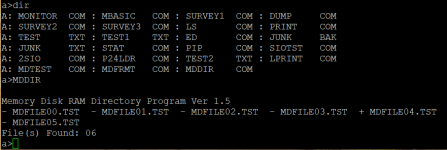MykeLawson
Experienced Member
- Joined
- Mar 21, 2014
- Messages
- 396
As I start to put together the framework of how I want this to work, there are 96 possible directory entries, each taking up 32 bytes. The first byte of each directory entry is a 0 if the entry is empty, or a 1 if the directory has an entry. So, in order to list all the files in the directory, I need to check the first byte, then increment 32 bytes to check the next, and so forth. I'm trying to figure out an efficient way to step a counter by 32 each time I need to go through this process to check all 96 possible directory entries...... Hmmmmm