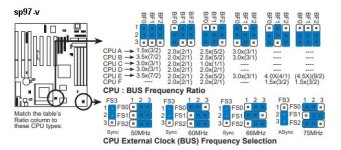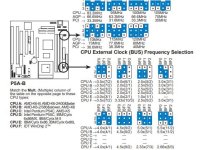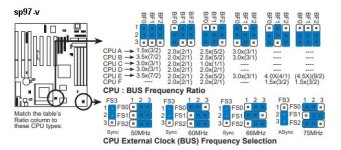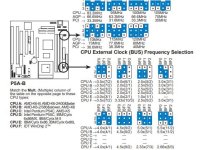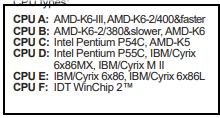thank you GigaBite for your response i appreciate you taking the time to explain to the newb.
let me explain what i was thinking.
scary i know.
i was under the impression that the k6-2 could run at both 66mhz or 100mhz depending on which
socket is used 7 or super 7. as per the cpu chart from cpu-world. yes?
66mhz gives a good margin of safety being below the 83mhz board limit.
yes i know about the bad voltage issue (retro web sp97 page) but it said it was related to the OEM PSU that came with the MB.
that was why I asked about using the 2.1v setting and with the PSU voltage issue since the K6-2 wants 2.2v and PSU &MB may not deliver
that 0.1 volt difference needed to be at spec.
(from sp97 page retro web--"Users should exercise caution and consider upgrading the motherboard power supply")
I posted the chart from the sp97 showing no CPU A-E chart but they label them that way in the sp97 manual?
I posted the chart from the p5a as a comparison to show that in fact it is missing or not called out
AS SUCH in the sp97 manual.
so i beg to differ with you there and if you see anywhere in the sp97 manual that has CPU A-E called out as to what
CPU s are A-E i will stand corrected and thank you for showing me.
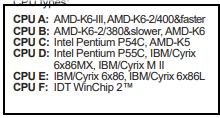
CPU B is listed for both K6-2 and K6 and yes this is from the p5a manual and it(or anything like it) is missing from the sp97 manual.
also when i said underclocking i was referring to using it as a 66mhz and not the 100mhz its capable
yes i know i'm throttling down the K6-2 and not getting its full potential but its just for a test
since i don't have a regular K6. living on SS i can't afford to buy parts for something that i don't know works or will work.
all the boards i bought are just bare with no PSU, CPU, ram, fan or cards installed. I think the computers were
torn down to recycle (there were 2 gallons of acid, hydrochloric and nitric, if memory serves me that's
what you use for aqua regia/gold solvent) or to sell on ebay. can't ask the guy, i think he died.
i just bought a big puzzle of parts in boxes at a garage sale.
along with a couple of PSUs, memory, CPUs and about 40 peripheral cards.
i don't know what is good or bad, or what went with what.
as for the jumper settings ; both boards have the same setting for 66mhz
and there is a setting for the 4.5 multiplier on the sp97 settings which gives 297 close to 300.
the only thing was the voltage setting of 0.1v lower discrepancy...
that being said i'm the first to admit i don't know this stuff as well as you fellows. but i will muddle along
and figure it out. one way or another, hopefully with some input from others , if possible.
i'd rather look dumb for a moment than not to ask when in doubt or unsure.
again thank you GigaBite for taking your time for me..
so for 5 weeks into this reassembly, i have 2 boards and one computer in the case
working and 5 or 6 to go!!
MBs working :
Leading Edge Fortiva 5000 complete.
p5a-b
p2b-f
thanks to you guys for the help!!
yet to get working :
(2) sp97-v
dell gx110
and 4-5 or so MSI boards but they are newer, no jumpers to set!
one dell with the socket smashed and partly pried up, its the kind with the CPU
prongs on the board. also there is a intel P4(costa rica) CPU with no prongs just gold dots.
guess they went together?