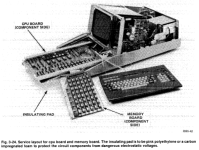Something is ringing a bell regarding the graphics ROM. Let me think and check later...
I think they ran out of ROM space, and this ROM really was an 'option ROM' even though it was always fitted. This could indicate either someone removed it, the ROM is faulty, or the circuitry driving it is faulty.
Very interesting. This got me thinking...
I mentioned that I've got the 4051 in the "service configuration" shown on page 3-27 of Service Manual vol. 1. Here's the figure on that page:
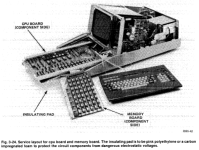
As you can see, it's not so practical to fit the communications backpack in this setup. But if the ROM is really an "option ROM", it suggests that the Tektronix engineers placed it somewhere... optional. A peer into the depths of the backpack through the cartridge slots also reveals a suspicious excess of ROM-like chips. Well, there's the right way and then there's the expedient way to test whether the backpack has the EXTENDED FUNCTION ROM inside:

Sure enough, that's where the missing ROM lives. With the backpack fitted, I can MOVE and DRAW as I please.
This should start the First Time Setup which will detect the 4051, RAM size and option ROMs and then run the main menu.
This should enable running the 4051 Checksum Program.
This works --- provided you have the EXTENDED FUNCTION ROM

Both the checksum checker and the RAM tester make use of the string append BASIC feature (A$=A$&"more stuff") which is an EXTENDED thing to do.
Things are looking pretty good on both 4051s. ROM tests report correct checksums, as you can see here in the "working" machine:

photos.app.goo.gl
You can see that the MaxiROM cartridge is fitted. It's also apparent that there is an issue with the screen not storing well in the upper right-hand corner, which must mean more calibration in my future.
The "working" machine has 32K of RAM fitted. The RAM test program on this machine prints 7FFF at top left of the screen, which I assume is the memory size. It then appears to do fairly little, very occasionally clicking the speaker and toggling the state of the BUSY, BREAK, and I/O lamps. This goes on for a few minutes after which the machine beeps and appears to reset itself (or to exhibit the same behaviour as executing DEL ALL). I assume that no news is good news in this case.
On the (formerly?) "broken" machine, which has only 24K of RAM fitted, the behaviour is the same except the machine prints 5FFF at top left. This is consistent.
Incidentally, the Flash Drive menu detects 32K of RAM on my 24K machine (and on the 32K machine of course).
The Flash Drive and these collected utilities certainly do make all this kind of testing much easier than it would have been otherwise!
Things are making good progress now. Remaining work items that I know of:
"Broken" 4051: tape drive needs attention; keyboard restoration; yoke could probably be trued slightly; cleaning
"Working" 4051: display calibration; repair the X-axis vector delay filter; yoke could probably be trued slightly; cleaning