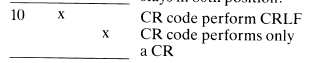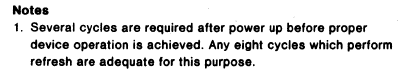ayandon
Experienced Member
Actually, my PC-XT 8088 clone motherboard doesn't have in-build Parallel Port. Add-on card is needed for Parallel Port.Right now, Ruud's diagnostic ROM presently outputs checkpoint ('debugging') codes to the parallel (LPT) ports of 378h, 278h, and 3BCh.
Those codes can be viewed via the modern device shown at [here].
More information about that is in the 'Checkpoint Codes' section in any of the five options at [here].
Has: FDD header, COM port and Game Port!
It would be great if I could read the Debug code through the Serial/COM Port to my Laptop with Putty.