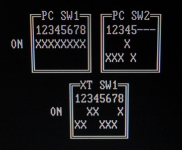modem7
10k Member
I have enhanced Ruud's Diagnostic ROM to detect certain RAM addressing failures.
It is now at version 3.2
Available at minuszerodegrees.net
The RAM checks on-screen are now:
* Check first 2 KB of RAM
* Testing RAM - Data
* Testing RAM - Address
The RAM addressing check is using the same method that is in the BIOS ROM of the IBM 5160.
EXAMPLE
The 'Testing RAM - Address' check will detect the following test case:
Step 1: 5150 motherboard of type 64-256KB
Step 2: Remove the 4164 in the bit 3 position of bank 1.
Step 3: Lift the address A5 leg (pin 10) in the air (bent upwards good so that it will not short on pin 8 of the adjacent chip).
Step 4: Put the chip back.
Step 5: Ground the floating-in-the-air pin to simulate A5 in the chip being stuck LOW.
It will be seen that the 'Testing RAM - Data' passes, but the 'Testing RAM - Address' check fails.
OUTSTANDING
1. Improve commenting in source code.
2. Documentation. E.g. What each test does, interpretation of RAM address in error, ...
3. Addition of more thorough testing of RAM addressing.
4. Addition of a RAM refresh test. Something like the 10 second test that is in the Supersoft/Landmark ROM.
5. Addition of a 'Hot timer 1' check, like what the IBM 5160 BIOS does.
6. RAM failure addresses are to be displayed as absolute rather than in {segment : offset} form.
7. Other
It is now at version 3.2
Available at minuszerodegrees.net
The RAM checks on-screen are now:
* Check first 2 KB of RAM
* Testing RAM - Data
* Testing RAM - Address
The RAM addressing check is using the same method that is in the BIOS ROM of the IBM 5160.
EXAMPLE
The 'Testing RAM - Address' check will detect the following test case:
Step 1: 5150 motherboard of type 64-256KB
Step 2: Remove the 4164 in the bit 3 position of bank 1.
Step 3: Lift the address A5 leg (pin 10) in the air (bent upwards good so that it will not short on pin 8 of the adjacent chip).
Step 4: Put the chip back.
Step 5: Ground the floating-in-the-air pin to simulate A5 in the chip being stuck LOW.
It will be seen that the 'Testing RAM - Data' passes, but the 'Testing RAM - Address' check fails.
OUTSTANDING
1. Improve commenting in source code.
2. Documentation. E.g. What each test does, interpretation of RAM address in error, ...
3. Addition of more thorough testing of RAM addressing.
4. Addition of a RAM refresh test. Something like the 10 second test that is in the Supersoft/Landmark ROM.
5. Addition of a 'Hot timer 1' check, like what the IBM 5160 BIOS does.
6. RAM failure addresses are to be displayed as absolute rather than in {segment : offset} form.
7. Other