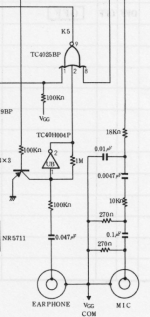SilverGreen93
New Member
- Joined
- Nov 29, 2023
- Messages
- 1
Hi,
I just finished refurbishing a Printer/Cassette interface CE-122 for the Sharp PC-1211. I am still waiting for my replacement LCD to arrive for the computer itself, but the old LCD is still partly usable.
The PCB of the CE-122 interface had some corrosion because of the NiCad batteries inside, but I managed to clean it up and repair the broken traces. The printer works fine now, also does the save to tape, the signal records good on tape/PC.
But I have an issue with loading from tape. It seems that the earphone signal from my recorder (or PC headphone jack) has a very low amplitude (<1Vpk-pk), and it does not get detected by the CE-122 circuit.
I tried outputting directly from PC and it is barely detected (=can be heard in the pc speaker) when setting the volume to 100% and amplification in VLC media player to max 125%. I got one program loaded once, but after numerous tries and it still doesn't get loaded properly every time.
I investigated the schematic and checked out the signals with and oscilloscope. Nothing seems wrong, except that the earphone signal is fed (almost) directly to the input of a logic gate inverter and then used as it is further down the line (see partial schematic attached).
I generated a 4kHz sine wave with varying amplitude until I saw on the oscilloscope that it is picked up by the next logic gate and found out that the normal audio signal has a 1 Vpk-pk amplitude, but in order for it to trigger the logic gate, it must be more than 2,5-3Vpk-pk to properly trigger the next stages. When the amplitude is right, the whole next stages are working fine.
Was the original tape recorder that was compatible with this that higher of an amplitude to directly trigger the logic gate? I expected the signal to be amplified within the CE-122, but it isn't. Never saw the audio signal being used directly to drive a logic gate.
Is there anything bad that I missed that should trigger the normal operation of the logic gate?
How can I fix the issue?
Thanks,
Mihai
I just finished refurbishing a Printer/Cassette interface CE-122 for the Sharp PC-1211. I am still waiting for my replacement LCD to arrive for the computer itself, but the old LCD is still partly usable.
The PCB of the CE-122 interface had some corrosion because of the NiCad batteries inside, but I managed to clean it up and repair the broken traces. The printer works fine now, also does the save to tape, the signal records good on tape/PC.
But I have an issue with loading from tape. It seems that the earphone signal from my recorder (or PC headphone jack) has a very low amplitude (<1Vpk-pk), and it does not get detected by the CE-122 circuit.
I tried outputting directly from PC and it is barely detected (=can be heard in the pc speaker) when setting the volume to 100% and amplification in VLC media player to max 125%. I got one program loaded once, but after numerous tries and it still doesn't get loaded properly every time.
I investigated the schematic and checked out the signals with and oscilloscope. Nothing seems wrong, except that the earphone signal is fed (almost) directly to the input of a logic gate inverter and then used as it is further down the line (see partial schematic attached).
I generated a 4kHz sine wave with varying amplitude until I saw on the oscilloscope that it is picked up by the next logic gate and found out that the normal audio signal has a 1 Vpk-pk amplitude, but in order for it to trigger the logic gate, it must be more than 2,5-3Vpk-pk to properly trigger the next stages. When the amplitude is right, the whole next stages are working fine.
Was the original tape recorder that was compatible with this that higher of an amplitude to directly trigger the logic gate? I expected the signal to be amplified within the CE-122, but it isn't. Never saw the audio signal being used directly to drive a logic gate.
Is there anything bad that I missed that should trigger the normal operation of the logic gate?
How can I fix the issue?
Thanks,
Mihai