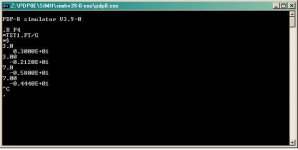AK6DN
Veteran Member
This morning I downloaded both the DECBIN and DNNBIN. I tried
D0GC, D0HC, D0IB, D0JC
And they all worked. The DECBIN halted at the finish of loading and DNNBIN would start the loaded program. I did have some trouble with D0IB, I think it over wrote some addresses in the bin and rim loaders. I tried it twice and had the same result, could have been my error, but....
That is the standard behavior of the DEC BINARY loader. It halts at the end of a block, you are expected to check the AC contents to see if the tape loaded correctly (AC=0) or not (AC#0) by validating the checksum manually. My optimization to the DEC BIN loader in DNNBIN was to jump to 200 if the checksum was OK if SR<0>=0, else go back to the main BIN loader loop (waiting for the next download segment) if SR<0>=1. This facilitates download multi-part binary tapes (like some FOCAL tapes).
D0IB only uses locations 0-5500 or so in page 0, so it does not load anywhere near the BIN loader at 7600-7777. D0IB is like some of the earlier diags in that it only rings the bell on normal EOP. Did your running of D0IB halt at some address, or was it running at ringing the bell and you could not tell thru your terminal program?
So, I'm moving on to D0LB. I loaded D0LB, set the start address to 0200 and set SR=5000. The program ran and almost immediately HALTED at 5510. The program description says that a halt at 5010 is
SWAB failed to set mode B or DPSZ failed.
Very likely means you don't have the EAE option present (board set M8340/M8341 and associated top blocks). Or it is very, very broken.
I looked up SWAB (I have very little information on these) and it says 'Switch from Mode A to Mode B'. I don't know what Mode A or B is.
Modes 'A' and 'B' are two different operating modes of the EAE instruction set. Mode 'A' (default) is PDP-8I EAE compatibility mode; mode 'B' is the enhanced PDP-8E EAE mode that has additional functionality. PDP-8E Maintenance Manual volume 2 chapter 1 has all the gory details.
DPSZ is Double Precision Skip if zero. This is obviously something that pertains to Floating Point Math.
I had the impression that this program would print out the error, but nothing was printed. I tried a few different SR settings, but the result was always the same.
So, what's next? I don't know what to do about the SWAB. Maybe I can think of something to directly test DPSZ. Ideas? Thanks Mike
Need to open the top cover and do a visual inspection of the (possible) EAE board set. Or not :-(
Don
PS I wanted to add my two cents here FWIW but Dave pretty much explained what is happening in the posts just prior to this ...
Last edited: