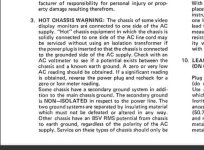syzygy
Veteran Member
First off: I KNOW there are high voltages inside a monitor and there are safety precautions that must be taken very seriously. I also KNOW that even having been unplugged for a while, capacitors can maintain a charge and give you quite a shock - again safety procedures need to be followed.
One of my TRS-80 Model 1 monitors started "sizzling". By that, I mean "sizzling" like bacon. I opened it up, fully expecting to see a capacitor on its last legs....but I didn't.
Otherwise, the monitor works just fine.
This video illustrates what it sounds like (you may need to turn your volume way up
.
This video illustrates a milder and intermittent sizzling (more like popping). "
.
I cleaned it up, being careful not to bump into things, using canned air. The sizzling and popping seems to have subsided...but I don't know for how long.
I did some reading on the issue and there is a lot out there, but I have very little experience with monitors.

The sound, as best as I can tell, is coming from 'C' or 'B'. I inspected all of the capacitors and none show signs of leakage or inflation.
I know what 'C' is and I can replace that capacitor and, if I do, I will discharge it first. Should I do that?
What is the correct terminology for 'B'? - including the covering and glue.
What is the correct terminology for 'A'?
Although the sound is reminiscent of, what I would call "arcing', I see no such visual activity of that nature - especially at 'A' where is turned the lights off and looked.
Should the connection at 'A' be insulated? Was it common for cheap monitors in the 70s-80s to not do that?
At this point, I am inclined to just put the cover on and carry on. My recollection is that TVs of old would 'sizzle' a bit and it was no big deal. At its worst, in this case, I thought it was excessive. But, again, it appears to have subsided as I have been turning it on every hour or two and hear nothing (and I see the beam contraction on the screen when I turn the power off).
Any sincere education and advice is welcome.
One of my TRS-80 Model 1 monitors started "sizzling". By that, I mean "sizzling" like bacon. I opened it up, fully expecting to see a capacitor on its last legs....but I didn't.
Otherwise, the monitor works just fine.
This video illustrates what it sounds like (you may need to turn your volume way up
This video illustrates a milder and intermittent sizzling (more like popping). "
I cleaned it up, being careful not to bump into things, using canned air. The sizzling and popping seems to have subsided...but I don't know for how long.
I did some reading on the issue and there is a lot out there, but I have very little experience with monitors.

The sound, as best as I can tell, is coming from 'C' or 'B'. I inspected all of the capacitors and none show signs of leakage or inflation.
I know what 'C' is and I can replace that capacitor and, if I do, I will discharge it first. Should I do that?
What is the correct terminology for 'B'? - including the covering and glue.
What is the correct terminology for 'A'?
Although the sound is reminiscent of, what I would call "arcing', I see no such visual activity of that nature - especially at 'A' where is turned the lights off and looked.
Should the connection at 'A' be insulated? Was it common for cheap monitors in the 70s-80s to not do that?
At this point, I am inclined to just put the cover on and carry on. My recollection is that TVs of old would 'sizzle' a bit and it was no big deal. At its worst, in this case, I thought it was excessive. But, again, it appears to have subsided as I have been turning it on every hour or two and hear nothing (and I see the beam contraction on the screen when I turn the power off).
Any sincere education and advice is welcome.
Last edited: