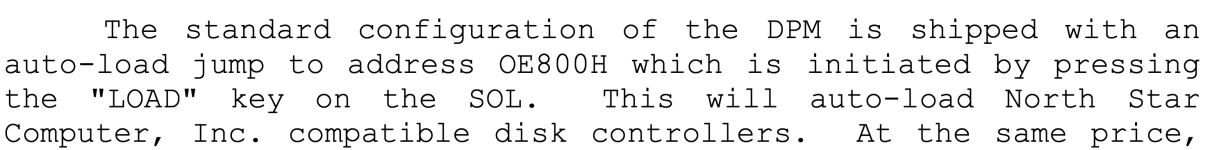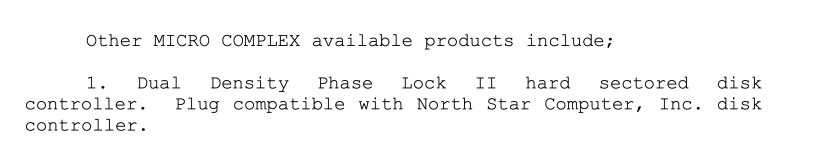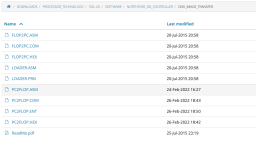Some VDU's are more sensitive to stray fields and some power transformers emit more magnetic radiation.
I'm not sure where you are located ? You mentioned 220 V so presumably you live in a line voltage area that has 220-250V line voltage (probably 50Hz) and are using a stepdown transformer ?
If this is the case there are a few reasons why the magnetic radiation from the SOL transformer could be a lot higher than normal.
The SOL's power transformer was designed for 60 Hz operation, is one factor.
Another is, 220/110V stepdown transformers often produce over half the voltage they are stepping down (to allow for full load conditions)
If your line frequency is 50 Hz, it is also equivalent (in terms of peak core flux) to running the transformer from 60/50 higher line voltage.
The maximum flux in Teslas, Tm in the core is:
Tm = V/4.44fNm^2
Where V is the voltage f is the frequency and N the number of turns and m^2 the cross sectional area of the core.
So lets say your line voltage was 220V (though likely it is higher), it could be 115v out of your stepdown transformer (not 110) and you have to allow x 60/50 in terms of the magnetic core's peak flux be equivalent to running your transformer off 138V , compared to the 60 cycle system. It will be worse if your line voltage is over 220, which they often are. In my area due to Solar inputs to the grid it can go up to 255V
With power transformers, the magnetic field radiation peaks up sharply over their rated input voltage, it is a non linear process as the core saturation is pushed too far up the B-H curve of the core material and there are peaks in the primary current waveform.
I found with my SOL it was better to run the input voltage in the region of 95 to 100v @ 50Hz. It had two benefits, one was no significant magnetic radiation from the transformer, but the other, this keeps the input to the 5V analog voltage regulators at around 8v, which minimizes the thermal dissipation in the SOL, especially if it is fully loaded with S-100 boards.Though I also added an additional cooling fan to blow more air across the S-100 boards.
If you power your SOL, via a variac, you can wind the input line voltage down. When it is in the region of 95 to 100V you will find that the regulator inputs are about 8V (it depends a little on how many boards it is loaded with). If you wind it lower, ripple appears in the 5V supply, no drama, all you see is ripple in the video. So one method to set the line voltage as low as it can be, is to wind the voltage down, until you see ripple in the video on the VDU screen, then wind it up and a little more after it goes away.
For my SOL, because of the large line voltage fluctuations on my area which are a pest (welcome to a less stable power grid due to solar inputs), I made a constant voltage machine, but you don't have to go this far. I used some vintage mil-spec OP amps and a Variac I had in my junk box:
www.worldphaco.com/uploads/THE_CONSTANT_VOLTAGE_MACHINE.pdf