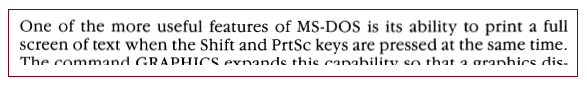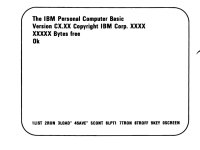alejack12001
Experienced Member
I have IBM 5150 PC that I am standing up. I have had the motherboard for some 35 years and really never decided to build a system to support it, until now. I have acquired the support cards such as the CGA card, floppy controller and parallel/serial card. In addition, I have the 63.5 watt power supply and case plus two 360 KB full height floppy drives. Lastly, I have the Model F keyboard and multi sync monitor that supports CGA.
During a recent trial boot something was displayed on screen, Unfortunately there was a good bit of noise in the connection, which resulted in jitter and displayed error message that was unreadable. Okay, I have a shielded cable on on order for the video. I didn’t hear any beeps during POST; I did hear one after POST indicating POST passed. However, the floppy drive wasn’t engaged.
As a temporary substitute, I have a dot matrix printer that I can connect to the parallel (LPT) port. If a press print screen from the keyboard following turn on of the system would I see the error being displayed?
During a recent trial boot something was displayed on screen, Unfortunately there was a good bit of noise in the connection, which resulted in jitter and displayed error message that was unreadable. Okay, I have a shielded cable on on order for the video. I didn’t hear any beeps during POST; I did hear one after POST indicating POST passed. However, the floppy drive wasn’t engaged.
As a temporary substitute, I have a dot matrix printer that I can connect to the parallel (LPT) port. If a press print screen from the keyboard following turn on of the system would I see the error being displayed?