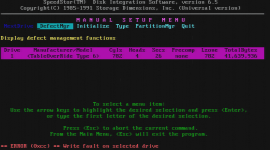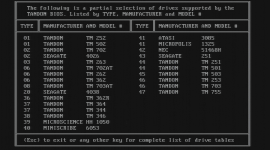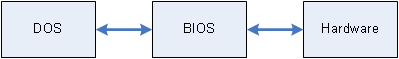davidrg
Experienced Member
I've got a Tandon TM-7251 (perhaps called a Targa?) here with a battery that went flat long ago. Its equipped with a Tandon TM-264 RLL hard disk hooked up to a Tandon branded RLL disk controller with no obvious model number, plus a pair of floppy drives.



Unfortunately I can't find any real information at all on this hardware besides a blurb written by the company that designed the case and this page that gives the supposed parameters for the drive.
I can boot from floppy disk ok, and the hard disk sounds fine, but in order to do anything with it I of course need to configure it in the BIOS. It turns out holding ESC during the memory test will get you into the BIOS setup program, but the options there are extremely limited:
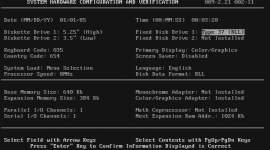
Only the settings in the top panel are editable and if there are any more beyond these I don't know how to get to them. Fixed Disk Drives just go from Type 1 through to Type 47 with an additional "Not installed" option. Unlike most BIOSes I've seen, you're not shown what the parameters for any of these drive types are and if there is a way to enter the drive parameters yourself I can't find it. If the drive types are the same as for other BIOSes, then this drive would appear to need a custom drive option.
I've tried booting with each of the 47 different options but none of them work. Could be the hard disk doesn't work anymore, or maybe it needs a low-level format, or maybe none of those 47 settings are correct for the drive. But given this is a Tandon drive connected to a Tandon RLL disk controller in a Tandon computer there must be some way to configure this correctly.
Has anyone out there ever seen one of these machines and perhaps knows how to configure it? Perhaps there is some documentation out there that I've missed?



Unfortunately I can't find any real information at all on this hardware besides a blurb written by the company that designed the case and this page that gives the supposed parameters for the drive.
I can boot from floppy disk ok, and the hard disk sounds fine, but in order to do anything with it I of course need to configure it in the BIOS. It turns out holding ESC during the memory test will get you into the BIOS setup program, but the options there are extremely limited:
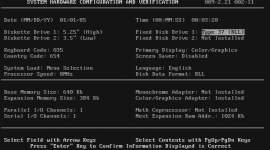
Only the settings in the top panel are editable and if there are any more beyond these I don't know how to get to them. Fixed Disk Drives just go from Type 1 through to Type 47 with an additional "Not installed" option. Unlike most BIOSes I've seen, you're not shown what the parameters for any of these drive types are and if there is a way to enter the drive parameters yourself I can't find it. If the drive types are the same as for other BIOSes, then this drive would appear to need a custom drive option.
I've tried booting with each of the 47 different options but none of them work. Could be the hard disk doesn't work anymore, or maybe it needs a low-level format, or maybe none of those 47 settings are correct for the drive. But given this is a Tandon drive connected to a Tandon RLL disk controller in a Tandon computer there must be some way to configure this correctly.
Has anyone out there ever seen one of these machines and perhaps knows how to configure it? Perhaps there is some documentation out there that I've missed?