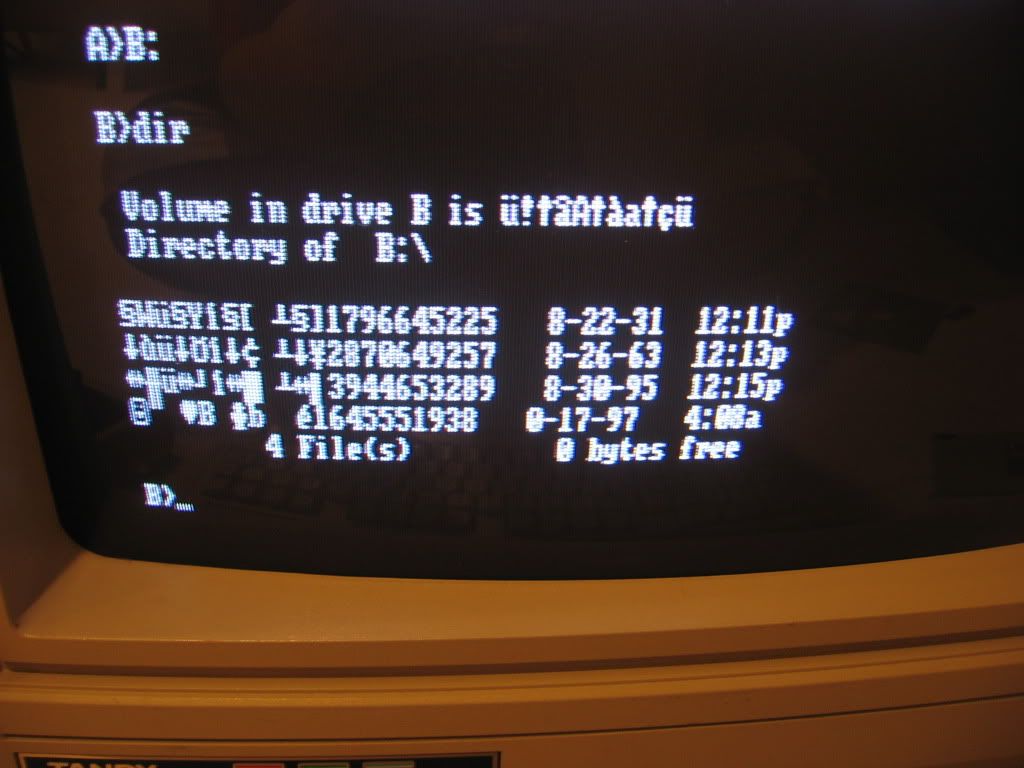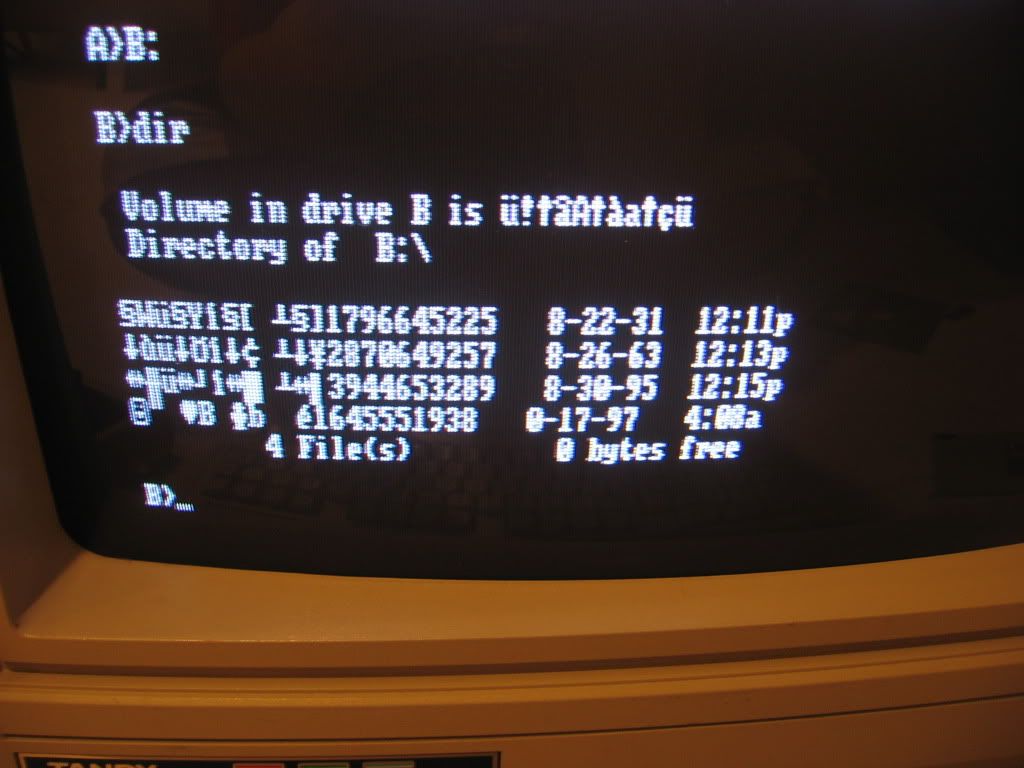Not sure if the same commands will work, but here's a list from wikipedia:
format [options] drive
FORMAT drive: [/V[:label]] [/Q] [/F:size] [/B | /S] [/C]
FORMAT drive: [/V[:label]] [/Q] [/T:tracks /N:sectors] [/B | /S] [/C]
FORMAT drive: [/V[:label]] [/Q] [/1] [/4] [/B | /S] [/C]
FORMAT drive: [/Q] [/1] [/4] [/8] [/B | /S] [/C]
/V[:label] Specifies the volume label.
/Q Performs a quick format.
/F:size Specifies the size of the floppy disk to format (such
as 160, 180, 320, 360, 720, 1.2, 1.44, 2.88).
/B Allocates space on the formatted disk for system files.
/S Copies system files to the formatted disk.
/T:tracks Specifies the number of tracks per disk side.
/N:sectors Specifies the number of sectors per track.
/1 Formats a single side of a floppy disk.
/4 Formats a 5.25-inch 360K floppy disk in a high-density drive.
/8 Formats eight sectors per track.
/C Tests clusters that are currently marked "bad."
http://en.wikipedia.org/wiki/List_of_DOS_commands
I saw that you are using IBM-dos so that's why I am not sure.