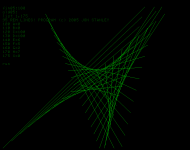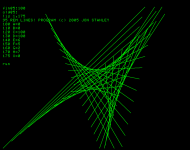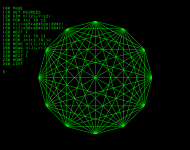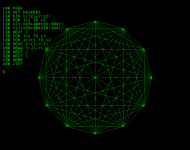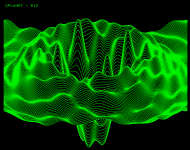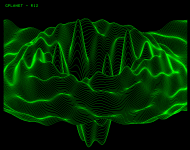nikola-wan
Veteran Member
You can still learn or re-learn something every day
I was trying to figure out why my 4050 BITMAP images were too bright on the 405x Emulator - but running the viewer on the same image on my 4052 and 4054A showed a lot more detail.
I figured it out today - I had added a feature to the 405x emulator six years ago in March 2018 to double the width and double the height of each pixel to increase the brightness and visibility of the vectors and text.
My update is what caused the display issue with my bitmap images since adjacent "pixels" would clobber blank pixels and show "on" pixels.
First image below is the 405x Emulator displaying a scene from the 1968 sci-fi movie "2001 - Space Odyssey", where the two crewmen are discussing issues with the HAL computer. They moved into one of the PODs to keep HAL from overhearing - since HAL was voice-controlled. HAL was able to understand their conversation by reading their lips through the window of the POD that faced one of HALs camera 'eyes'.

Second image is the black-and-white bitmap dithered-dot image source image I had created, showing a lot more detail. Note the dots on the wall of the POD around the window are much smaller than the 405x Emulator image which is displaying 2x2 dots for each pixel in vectors and text.

Third attachment is the 405x Emulator with my modification to change the pixel size to 1x - single dot per pixel. You can see that the Title and Attribution text are also only single dot per pixel - which is not as bright as the four dots per pixel in the first image. But this image is dot-for-dot identical to the source bitmap!

I'll discuss with @WaveyDipole adding a button on the 405x emulator to change the pixels between quad-dots and single-dots for viewing bitmaps and high-definition vector images.
Since I was using the 405x Emulator in 100x speed (latest John Wavey experimental version - to run my 4050 BASIC program to create each of the R12 / Fast Graphics images from bitmap source images, I have been trying to improve the images by reducing brightness - but now I realize the problem has been my 'tweak' to the original 405x Emulator to increase brightness.
Brightness (or lack therof) has been an issue for 4050 computers since the introduction of the 4051 in 1975 and 4052 and 4054 introduction in 1979. They all had vector dot sizes to support 1024x780 resolution, and the 4054 had a dot size about the same size as the 4051/4052 because the display was almost twice as wide and twice as high at 19-inch diagonal compared to the 11-inch diagonal 4051/4052 display!
I was trying to figure out why my 4050 BITMAP images were too bright on the 405x Emulator - but running the viewer on the same image on my 4052 and 4054A showed a lot more detail.
I figured it out today - I had added a feature to the 405x emulator six years ago in March 2018 to double the width and double the height of each pixel to increase the brightness and visibility of the vectors and text.
My update is what caused the display issue with my bitmap images since adjacent "pixels" would clobber blank pixels and show "on" pixels.
First image below is the 405x Emulator displaying a scene from the 1968 sci-fi movie "2001 - Space Odyssey", where the two crewmen are discussing issues with the HAL computer. They moved into one of the PODs to keep HAL from overhearing - since HAL was voice-controlled. HAL was able to understand their conversation by reading their lips through the window of the POD that faced one of HALs camera 'eyes'.

Second image is the black-and-white bitmap dithered-dot image source image I had created, showing a lot more detail. Note the dots on the wall of the POD around the window are much smaller than the 405x Emulator image which is displaying 2x2 dots for each pixel in vectors and text.

Third attachment is the 405x Emulator with my modification to change the pixel size to 1x - single dot per pixel. You can see that the Title and Attribution text are also only single dot per pixel - which is not as bright as the four dots per pixel in the first image. But this image is dot-for-dot identical to the source bitmap!

I'll discuss with @WaveyDipole adding a button on the 405x emulator to change the pixels between quad-dots and single-dots for viewing bitmaps and high-definition vector images.
Since I was using the 405x Emulator in 100x speed (latest John Wavey experimental version - to run my 4050 BASIC program to create each of the R12 / Fast Graphics images from bitmap source images, I have been trying to improve the images by reducing brightness - but now I realize the problem has been my 'tweak' to the original 405x Emulator to increase brightness.
Brightness (or lack therof) has been an issue for 4050 computers since the introduction of the 4051 in 1975 and 4052 and 4054 introduction in 1979. They all had vector dot sizes to support 1024x780 resolution, and the 4054 had a dot size about the same size as the 4051/4052 because the display was almost twice as wide and twice as high at 19-inch diagonal compared to the 11-inch diagonal 4051/4052 display!
Last edited: