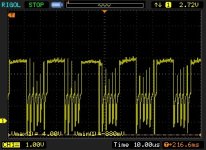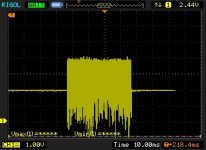nikola-wan
Veteran Member
I have used one of Jos' Diagnostic ROM Packs to repair one 4052 and three 4054 computers including two 4054 Option 30 boards with memory errors. These early 4116 DRAMs are still available for sale (I've bought dozens on EBAY) - and are the only ICs that I have needed to replace on the computers I repaired.
The Diagnostic ROM Pack can not only pinpoint which DRAM IC has an error, it can also pinpoint bad ROMs by comparing the ROM Checksums against the Tektronix document with 4052/4054 ROM Checksums for different firmware versions. It can also test the CRCs of the ROMs or EPROMs in option ROM Packs - with my BASIC program which uses the Diagnostic ROM Pack CALL"CRC" and lists the CRC for every 4KB ROM or EPROM.
It can also test the 4052/4054 bit-slice CPU microcode!
This Diagnostic ROM Pack is a must have for repairing a Tektronix 4052 or 4054 computer that does not finish power on self-test (BUSY light does not turn off).
The Diagnostic ROM Pack can not only pinpoint which DRAM IC has an error, it can also pinpoint bad ROMs by comparing the ROM Checksums against the Tektronix document with 4052/4054 ROM Checksums for different firmware versions. It can also test the CRCs of the ROMs or EPROMs in option ROM Packs - with my BASIC program which uses the Diagnostic ROM Pack CALL"CRC" and lists the CRC for every 4KB ROM or EPROM.
It can also test the 4052/4054 bit-slice CPU microcode!
This Diagnostic ROM Pack is a must have for repairing a Tektronix 4052 or 4054 computer that does not finish power on self-test (BUSY light does not turn off).