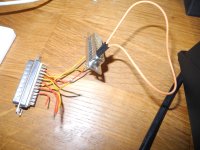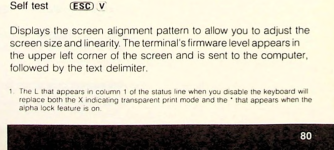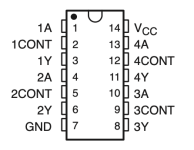IMSAI-Micha
Member
- Joined
- Oct 13, 2024
- Messages
- 20
so, I'm using this thread as a bit of a "logbook" of everything I've done and checked.
If anyone else thinks of something or notices something or has an idea.
I have now "turned" the PT100 around and can then access the board to measure when it's live, but it's then difficult to use the keyboard (I use cardboard from Amazon as insulation )
)

I've already replaced the EPROM, no effect.

I've replaced the two RAM ICs, no effect.

I've replaced the MC1488 and MC1489 and also measured the MC1488:

Pin1: -VCC - 12.12 V
Pin14: +VCC + 11.92V is OK.
The serial input via an external laptop works.
Pin1 from the MC1489 goes to Pin-3 of the SUB-D-25
The serial output does NOT work, Pin8 from the MC1488 goes to Pin-2 of the SUB-25
The error remains, as soon as I press a button on the PT100, it freezes and can only be revived by switching it off for at least 2 seconds.
The system voltages can be easily measured on the red plug:

12.12V / 5.12V / GND / - / -12.11V
The last possibility I see is that the 3V from the battery is the cause (unlikely).. you can't measure 3V there without a battery, because it's not a rechargeable battery and only voltage can be introduced.

If anyone else thinks of something or notices something or has an idea.
I have now "turned" the PT100 around and can then access the board to measure when it's live, but it's then difficult to use the keyboard (I use cardboard from Amazon as insulation

I've already replaced the EPROM, no effect.

I've replaced the two RAM ICs, no effect.

I've replaced the MC1488 and MC1489 and also measured the MC1488:

Pin1: -VCC - 12.12 V
Pin14: +VCC + 11.92V is OK.
The serial input via an external laptop works.
Pin1 from the MC1489 goes to Pin-3 of the SUB-D-25
The serial output does NOT work, Pin8 from the MC1488 goes to Pin-2 of the SUB-25
The error remains, as soon as I press a button on the PT100, it freezes and can only be revived by switching it off for at least 2 seconds.
The system voltages can be easily measured on the red plug:

12.12V / 5.12V / GND / - / -12.11V
The last possibility I see is that the 3V from the battery is the cause (unlikely).. you can't measure 3V there without a battery, because it's not a rechargeable battery and only voltage can be introduced.