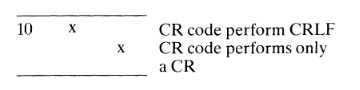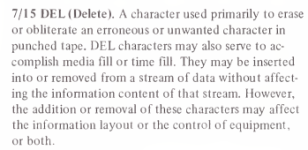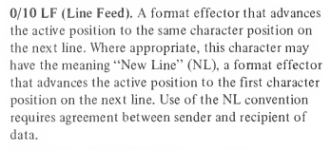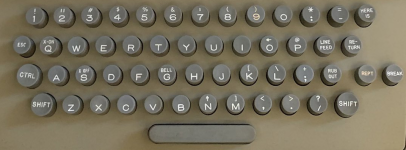Divarin
Veteran Member
First off my apologies if this is the wrong place I wasn't quite sure where to ask this. I'm certain if anyone knows the answer to this it would be someone on this forum even though it's not about a specific computer or a specific piece of software.
I am working on making a terminal emulator for the C128, I have the CBM/PETSCII stuff going pretty well and now am working on ASCII/ANSI support.
What I am noticing is that some boards I connect to give me double newlines. It's not a newline followed by a line feed (char 10) I'm already filtering out 10's (line feeds).
I added some debugging features that let me see the decimal value of each byte so I can confirm I am actually getting two 13's (newlines) every time the board should be sending just one.
I also see the same behavior when I try to connect to those boards with certain systems such as ProTerm on my Apple //c. However if I connect with say SyncTerm (PC) or DesTerm, StrikeTerm, Novaterm, CCGMS etc... then it seems fine (just one newline and the end of each line).
My only guess is maybe there was some terminal negotiation going on during connection that my terminal (and ProTerm) wasn't playing along with and somehow the BBS decided I needed two newlines for each line (for ... reasons?!)
Any clue what is going on here?
I am working on making a terminal emulator for the C128, I have the CBM/PETSCII stuff going pretty well and now am working on ASCII/ANSI support.
What I am noticing is that some boards I connect to give me double newlines. It's not a newline followed by a line feed (char 10) I'm already filtering out 10's (line feeds).
I added some debugging features that let me see the decimal value of each byte so I can confirm I am actually getting two 13's (newlines) every time the board should be sending just one.
I also see the same behavior when I try to connect to those boards with certain systems such as ProTerm on my Apple //c. However if I connect with say SyncTerm (PC) or DesTerm, StrikeTerm, Novaterm, CCGMS etc... then it seems fine (just one newline and the end of each line).
My only guess is maybe there was some terminal negotiation going on during connection that my terminal (and ProTerm) wasn't playing along with and somehow the BBS decided I needed two newlines for each line (for ... reasons?!)
Any clue what is going on here?