NeXT
Veteran Member
I wanted a hard drive for my Apple IIe. Floppies both take up a lot of space and are slow plus these days you can hang a hard drive about almost anything. There were fortunately a few hard disk devices for the ProDOS based Apple IIe.
Unfortunately they're all grossly expensive either because they are scarce (that would be your ProFile) or due to either few being built or price flipping (that would be your CFFA).
About a year and a half ago I came across the Apple Sandwich II SCSI card with the EPROM removed. It cost me $5 for the card and another $40 for the Willem EPROM burner but this opened option 3: SCSI.
If I was going to be running SCSI on the IIe I wanted an enclosure for it but I wanted it to look like it was built for the task. Like stated before the ProFile was Apple's only hard drive up until the HD20 came around with the Macintosh.

At best of times though they tend to be somewhat unreliable which is odd for the Seagate ST-506 and ST-412 HDA's that Apple used inside them. As a result though the very expensive drives can be just about free when they don't work and I only wanted the enclosure. Sure enough I found a guy just south of Seattle who was willing to donate it to a cause if I drove down.
After picking up the ProFile and giving it a bit of a cleaning I discovered my next problem: It's huge.
The ProFile was originally designed for the Lisa and Apple III with the Apple II getting it as an afterthought. It's several inches wider and used a different style of plastic case compared to Apple's other stackable peripherals for the II. I also found out that after rebuilding the power supply and reseating a carbon pad the drive "appeared" to be working so instead of gutting it I set it aside to use with my Lisa which is a project for another day.
So I was back to square one for what to put a hard drive in. Sure there were MANY different SCSI enclosures made for macs but they were all for the later compact macs and would fit under the system. Sure they would work here but you couldn't put it under the monitor like the floppy drive.
Then one night while looking carefully at Apple's DuoDisk drive I had my breakthrough.

Could very easily become...

There it was. You could stuff a power supply and a drive inside and it was perfect. It even LOOKED like it was an Apple product. Now to build it.
From the same guy I got the ProFile from I purchased a DuoDisk drive he had for sale. I already had a DuoDisk drive here I had no plans to kill but it proved useful for figuring out how to make it work while the other one was in the mail. The goal was to pull it off with the minimal amount of cutting or otherwise chopping the enclosure up. I ended up dropping using 50 pin Centronics connectors in both single and passive configurations. What turned out better was to mount Apple's version of a SCSI connector, the D-sub 25 connector, in the opening where the DuoDisk was originally plugged into the computer. A bulkhead could be made by taking the parallel blanking plate from a PC, cutting either end off and fitting it in place with epoxy, then the connector could be bolted in at the expense that either the drive was last on the SCSI chain or the only device on the SCSI bus. The drive inside would run a terminator pack for this case.
One of the activity lights from the floppy drives would be relocated just above the Apple logo on the front and serve as the activity light for the hard drive. A cardboard dam would be used to cover the old slots for the floppy drives. The space would then be filled with Bondo. All plastic that stuck out on the inside would be trimmed away to fit the power supply which was salvaged from....something. I don't really remember but all I needed was enough power to run a hard drive. I did however have to cut openings in the back of the lid to fit a standard IEC power connector and an on/off switch but otherwise there would be enough ventilation and no more changes were necessary.
When the drive arrived the guts were removed and sold because they were still useable and the trimming commenced.
>>http://i11.photobucket.com/albums/a166/ballsandy/Computer related/DPP_0038.jpg<<
>>http://i11.photobucket.com/albums/a166/ballsandy/Computer related/DPP_0051.jpg<<
Then came the bondo in two applications followed by a sanding to make it smooth with the rest of drive.
>>http://i11.photobucket.com/albums/a166/ballsandy/Computer related/DPP_0052.jpg<<

>>http://i11.photobucket.com/albums/a166/ballsandy/Computer related/DPP_0055.jpg<<
>>http://i11.photobucket.com/albums/a166/ballsandy/Computer related/DPP_0056.jpg<<
The activity light is the only real part I still don't really like. It was hard to make the hole and afterwards it looked nasty and crooked. I ended up buying small files to clean up the edges but it's still slightly tilted.
>>http://i11.photobucket.com/albums/a166/ballsandy/Computer related/CRW_7995.jpg<<
For painting the front I took the lid to The Home Depot and plugged it into their Color Match system. For $5 I walked out with a "sampler" can of paint that was identical to the DuoDisk drive. It was brushed on.
>>http://i11.photobucket.com/albums/a166/ballsandy/Computer related/CGS_0055.jpg<<
At about this time while I was waiting for the paint to dry I came up with a name for it. Looking pretty Apple authentic and I wanted a name that sounded the part. ProFile was already taken and so was Fileware which was the name used for the Lisa's Twiggy disks and drives. Back in the 80's however they were slapping "Apple" on everything and after some thinking about if it would fit for a consumer-level Apple product I adopted the name AppleFile.
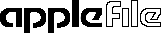
Anyways, with the paint still drying I went to work on the top half. First I added in my new D-sub bulkhead.
>>http://i11.photobucket.com/albums/a166/ballsandy/Computer related/CGS_0199.jpg<<
This was followed by the SCSI cable that would convert the 25 pin connector back to the standard internal 50 pin variant. The first cable did not work because I did not pin it right so I had to rebuild it. Version 2 seemed a lot nicer.
>>url]http://i11.photobucket.com/albums/a166/ballsandy/Computer%20related/CGS_0200.jpg[/url]<<
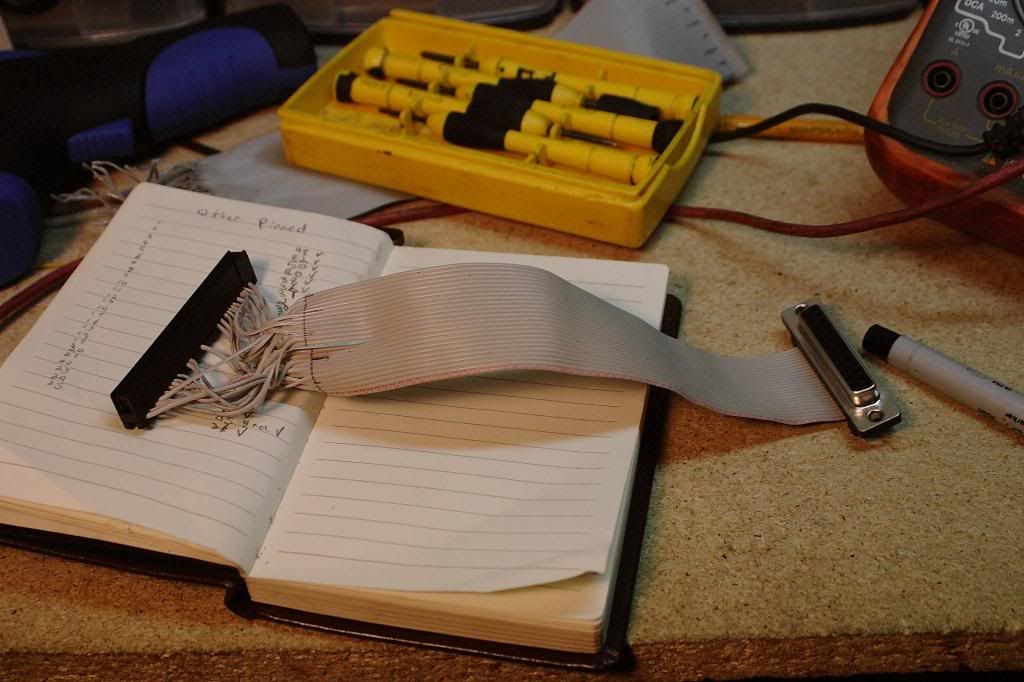
With the paint now dry and the cabling sorted out I began final assembly. For a hard drive I decided that a SCSI to CF adapter would make no real sense to use and I could of course use about any SCSI drive however ProDOS has a 30mb partition limitation so most drives were overkill or used the anachronistic voice coil technology which we would not of seen for several more years. I ended up unearthing a real beast for the job. Seagate's ST-251N. It's the 40mb version of their incredibly successful and incredibly reliable ST-225 stepper motor hard drive. The only electrical difference was instead of a two cable MFM interface it was equipped with a SCSI interface and onboard termination. It fit fine inside the case when rotated 90 degrees with plenty of ventilation to negate the need for a fan which at around the time would of been shunned by Steve. The power power supply was load tested and thermal output was measured. It also looked like a fan was not necessary which was good.
With the paint dry and the parts selected the final assembly began.
>>http://i11.photobucket.com/albums/a166/ballsandy/Computer related/CGS_0085.jpg<<
>>http://i11.photobucket.com/albums/a166/ballsandy/Computer related/CGS_0086.jpg<<
>>http://i11.photobucket.com/albums/a166/ballsandy/Computer related/CGS_0084.jpg<<

Awesome. :inlove:
The entire unit was then plugged into a waiting Macintosh SE/30 where it was run through several high level and low level format tests followed by several hours of repeated read, write and seek testing to both ensure the drive was not going to give any issues and so that everything could be exercised and warmed up. Additional monitoring of temperatures was done and with the lid on and the AppleFile sitting under a floppy drive and a monitor it was not running into heating issues at all. She was ready.

>>http://i11.photobucket.com/albums/a166/ballsandy/Computer related/CGS_0073-1.jpg<<

I'm VERY impressed with the final product. Aside from the sticker on the back that remains from when it was once a DuoDisk drive the entire thing looks like it was from Apple.
At this time I consider tne job "DONE" however I still need to assemble a cable linking it to the SCSI card and to then use Apple's IIe SCSI utilities to format, partiton and transfer ProDOS to the drive. From then on I can begin loading it up with software as if it was any other hard drive attached to the system.
The final cost to build the Apple File was $50 with supplies like the Bondo, power supply, hard drive and wiring stuff I already owned.
Unfortunately they're all grossly expensive either because they are scarce (that would be your ProFile) or due to either few being built or price flipping (that would be your CFFA).
About a year and a half ago I came across the Apple Sandwich II SCSI card with the EPROM removed. It cost me $5 for the card and another $40 for the Willem EPROM burner but this opened option 3: SCSI.
If I was going to be running SCSI on the IIe I wanted an enclosure for it but I wanted it to look like it was built for the task. Like stated before the ProFile was Apple's only hard drive up until the HD20 came around with the Macintosh.

At best of times though they tend to be somewhat unreliable which is odd for the Seagate ST-506 and ST-412 HDA's that Apple used inside them. As a result though the very expensive drives can be just about free when they don't work and I only wanted the enclosure. Sure enough I found a guy just south of Seattle who was willing to donate it to a cause if I drove down.
After picking up the ProFile and giving it a bit of a cleaning I discovered my next problem: It's huge.
The ProFile was originally designed for the Lisa and Apple III with the Apple II getting it as an afterthought. It's several inches wider and used a different style of plastic case compared to Apple's other stackable peripherals for the II. I also found out that after rebuilding the power supply and reseating a carbon pad the drive "appeared" to be working so instead of gutting it I set it aside to use with my Lisa which is a project for another day.
So I was back to square one for what to put a hard drive in. Sure there were MANY different SCSI enclosures made for macs but they were all for the later compact macs and would fit under the system. Sure they would work here but you couldn't put it under the monitor like the floppy drive.
Then one night while looking carefully at Apple's DuoDisk drive I had my breakthrough.

Could very easily become...

There it was. You could stuff a power supply and a drive inside and it was perfect. It even LOOKED like it was an Apple product. Now to build it.
From the same guy I got the ProFile from I purchased a DuoDisk drive he had for sale. I already had a DuoDisk drive here I had no plans to kill but it proved useful for figuring out how to make it work while the other one was in the mail. The goal was to pull it off with the minimal amount of cutting or otherwise chopping the enclosure up. I ended up dropping using 50 pin Centronics connectors in both single and passive configurations. What turned out better was to mount Apple's version of a SCSI connector, the D-sub 25 connector, in the opening where the DuoDisk was originally plugged into the computer. A bulkhead could be made by taking the parallel blanking plate from a PC, cutting either end off and fitting it in place with epoxy, then the connector could be bolted in at the expense that either the drive was last on the SCSI chain or the only device on the SCSI bus. The drive inside would run a terminator pack for this case.
One of the activity lights from the floppy drives would be relocated just above the Apple logo on the front and serve as the activity light for the hard drive. A cardboard dam would be used to cover the old slots for the floppy drives. The space would then be filled with Bondo. All plastic that stuck out on the inside would be trimmed away to fit the power supply which was salvaged from....something. I don't really remember but all I needed was enough power to run a hard drive. I did however have to cut openings in the back of the lid to fit a standard IEC power connector and an on/off switch but otherwise there would be enough ventilation and no more changes were necessary.
When the drive arrived the guts were removed and sold because they were still useable and the trimming commenced.
>>http://i11.photobucket.com/albums/a166/ballsandy/Computer related/DPP_0038.jpg<<
>>http://i11.photobucket.com/albums/a166/ballsandy/Computer related/DPP_0051.jpg<<
Then came the bondo in two applications followed by a sanding to make it smooth with the rest of drive.
>>http://i11.photobucket.com/albums/a166/ballsandy/Computer related/DPP_0052.jpg<<

>>http://i11.photobucket.com/albums/a166/ballsandy/Computer related/DPP_0055.jpg<<
>>http://i11.photobucket.com/albums/a166/ballsandy/Computer related/DPP_0056.jpg<<
The activity light is the only real part I still don't really like. It was hard to make the hole and afterwards it looked nasty and crooked. I ended up buying small files to clean up the edges but it's still slightly tilted.
>>http://i11.photobucket.com/albums/a166/ballsandy/Computer related/CRW_7995.jpg<<
For painting the front I took the lid to The Home Depot and plugged it into their Color Match system. For $5 I walked out with a "sampler" can of paint that was identical to the DuoDisk drive. It was brushed on.
>>http://i11.photobucket.com/albums/a166/ballsandy/Computer related/CGS_0055.jpg<<
At about this time while I was waiting for the paint to dry I came up with a name for it. Looking pretty Apple authentic and I wanted a name that sounded the part. ProFile was already taken and so was Fileware which was the name used for the Lisa's Twiggy disks and drives. Back in the 80's however they were slapping "Apple" on everything and after some thinking about if it would fit for a consumer-level Apple product I adopted the name AppleFile.
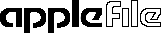
Anyways, with the paint still drying I went to work on the top half. First I added in my new D-sub bulkhead.
>>http://i11.photobucket.com/albums/a166/ballsandy/Computer related/CGS_0199.jpg<<
This was followed by the SCSI cable that would convert the 25 pin connector back to the standard internal 50 pin variant. The first cable did not work because I did not pin it right so I had to rebuild it. Version 2 seemed a lot nicer.
>>url]http://i11.photobucket.com/albums/a166/ballsandy/Computer%20related/CGS_0200.jpg[/url]<<
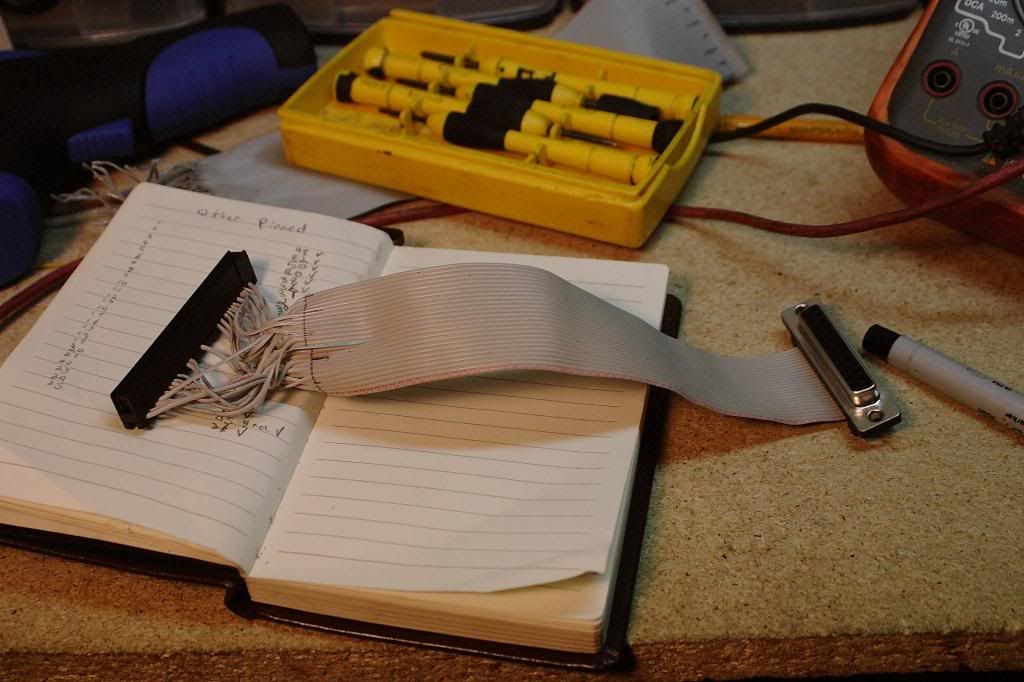
With the paint now dry and the cabling sorted out I began final assembly. For a hard drive I decided that a SCSI to CF adapter would make no real sense to use and I could of course use about any SCSI drive however ProDOS has a 30mb partition limitation so most drives were overkill or used the anachronistic voice coil technology which we would not of seen for several more years. I ended up unearthing a real beast for the job. Seagate's ST-251N. It's the 40mb version of their incredibly successful and incredibly reliable ST-225 stepper motor hard drive. The only electrical difference was instead of a two cable MFM interface it was equipped with a SCSI interface and onboard termination. It fit fine inside the case when rotated 90 degrees with plenty of ventilation to negate the need for a fan which at around the time would of been shunned by Steve. The power power supply was load tested and thermal output was measured. It also looked like a fan was not necessary which was good.
With the paint dry and the parts selected the final assembly began.
>>http://i11.photobucket.com/albums/a166/ballsandy/Computer related/CGS_0085.jpg<<
>>http://i11.photobucket.com/albums/a166/ballsandy/Computer related/CGS_0086.jpg<<
>>http://i11.photobucket.com/albums/a166/ballsandy/Computer related/CGS_0084.jpg<<

Awesome. :inlove:
The entire unit was then plugged into a waiting Macintosh SE/30 where it was run through several high level and low level format tests followed by several hours of repeated read, write and seek testing to both ensure the drive was not going to give any issues and so that everything could be exercised and warmed up. Additional monitoring of temperatures was done and with the lid on and the AppleFile sitting under a floppy drive and a monitor it was not running into heating issues at all. She was ready.

>>http://i11.photobucket.com/albums/a166/ballsandy/Computer related/CGS_0073-1.jpg<<

I'm VERY impressed with the final product. Aside from the sticker on the back that remains from when it was once a DuoDisk drive the entire thing looks like it was from Apple.
At this time I consider tne job "DONE" however I still need to assemble a cable linking it to the SCSI card and to then use Apple's IIe SCSI utilities to format, partiton and transfer ProDOS to the drive. From then on I can begin loading it up with software as if it was any other hard drive attached to the system.
The final cost to build the Apple File was $50 with supplies like the Bondo, power supply, hard drive and wiring stuff I already owned.
