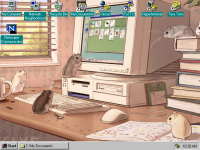SleepySheep
Member
- Joined
- Jul 1, 2024
- Messages
- 23
Hey y'all. The title says it all, looking for drivers for this old T1960CT, but known-working generic replacements welcome. Specifics below.
Unfortunately, while this machine came with a hard drive with Windows 95 installed and all drivers present, the laptop no longer fully powers up when that old drive is plugged in. I can get it to boot with a CF-card-to-IDE adapter, but I'll have to install windows onto the new drive. And to do that, I think I need some kind of ASPI driver (+ CD Rom driver) on the boot floppy so that I can use my SCSI PCMCIA cd rom.
Anyone know where I can find em?
Thanks!
Unfortunately, while this machine came with a hard drive with Windows 95 installed and all drivers present, the laptop no longer fully powers up when that old drive is plugged in. I can get it to boot with a CF-card-to-IDE adapter, but I'll have to install windows onto the new drive. And to do that, I think I need some kind of ASPI driver (+ CD Rom driver) on the boot floppy so that I can use my SCSI PCMCIA cd rom.
Anyone know where I can find em?
Thanks!