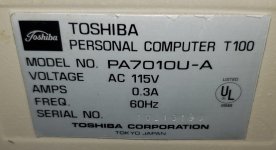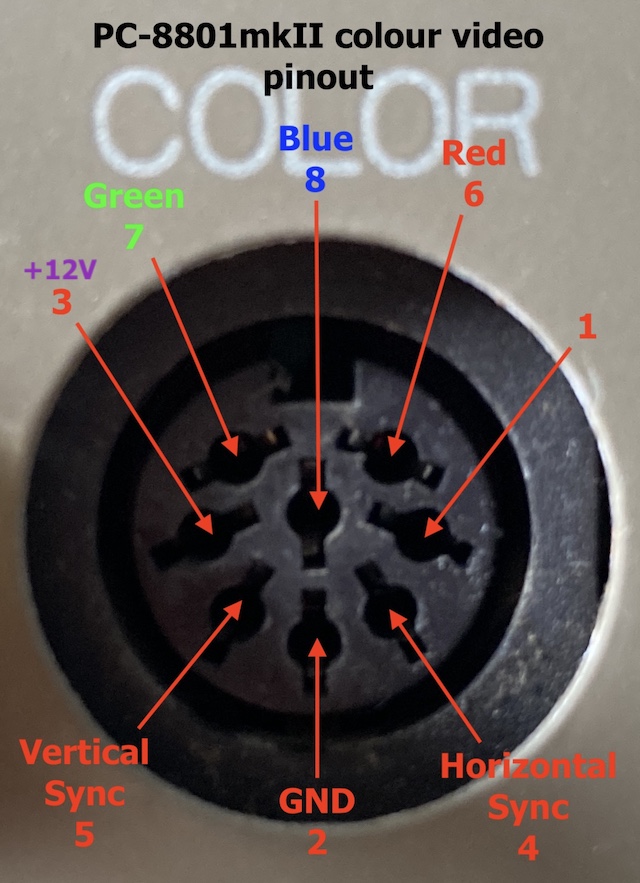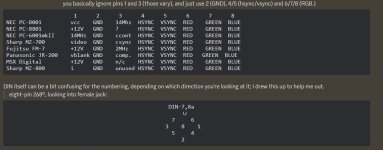TheRealAnubis
Member
- Joined
- Jan 16, 2022
- Messages
- 27
I'm posting about this here and on Vogons hoping to get some information from these two massive groups.
I've been scouring the internet since I ended up with a Toshiba T-100. It's a pretty nice little machine, really, but there's not a lot of usable information online about it. Maybe it didn't sell well here in the USA?
Anyway, I'm looking for information - programming manuals (especially T-BASIC 1.1), owners manuals, anything really about the T-100. I've found some info on the Pasopia, but translating computer commands and uses isn't working out well.
I only have the base unit, no dual disk drive box, or any cables. I'm using the B&W RCA composite out for now, which is fine. I've found some pinouts as well - for the Pasopia - which has different connectors on the back.
I'm using an emulator to try and get the hang of things, but I can't seem to get the disk drive options to work correctly. Seems that OA-BASIC has a 'disk' version and so does T-BASIC.
Somehow the emulator doesn't see the drive as connected, and it's the same on the actual machine as far as errors go. Maybe there's a hardware connection when the drives are plugged in to show that they're present.
Pasopia/Pasopia 7 emulator link - EmuPIA - Japanese website.
This site has some tape dumps for the Pasopia as well as a link to the basic BIOS files - English website.
I'm also including the best picture I could find of a complete setup. I'm not particularly worried about the monitor, but the drive box would be nice!
Any help would be great!
Thanks!
I've been scouring the internet since I ended up with a Toshiba T-100. It's a pretty nice little machine, really, but there's not a lot of usable information online about it. Maybe it didn't sell well here in the USA?
Anyway, I'm looking for information - programming manuals (especially T-BASIC 1.1), owners manuals, anything really about the T-100. I've found some info on the Pasopia, but translating computer commands and uses isn't working out well.
I only have the base unit, no dual disk drive box, or any cables. I'm using the B&W RCA composite out for now, which is fine. I've found some pinouts as well - for the Pasopia - which has different connectors on the back.
I'm using an emulator to try and get the hang of things, but I can't seem to get the disk drive options to work correctly. Seems that OA-BASIC has a 'disk' version and so does T-BASIC.
Somehow the emulator doesn't see the drive as connected, and it's the same on the actual machine as far as errors go. Maybe there's a hardware connection when the drives are plugged in to show that they're present.
Pasopia/Pasopia 7 emulator link - EmuPIA - Japanese website.
This site has some tape dumps for the Pasopia as well as a link to the basic BIOS files - English website.
I'm also including the best picture I could find of a complete setup. I'm not particularly worried about the monitor, but the drive box would be nice!
Any help would be great!
Thanks!
Attachments
Last edited: