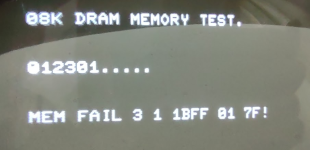Nivag Swerdna
Veteran Member
So my beloved PET has started to act strange... which is rather annoying as I'm trying to test some bits and pieces before sending them out to people...
It won't reliably start unless I put my finger on pin 27 of the CPU...
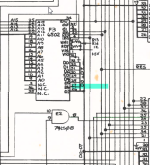
If I leave my finger there it performs perfectly.
Could this be a problem with one of the transceivers? or a CPU issue?
Very annoying.
It won't reliably start unless I put my finger on pin 27 of the CPU...
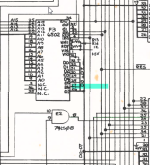
If I leave my finger there it performs perfectly.
Could this be a problem with one of the transceivers? or a CPU issue?
Very annoying.