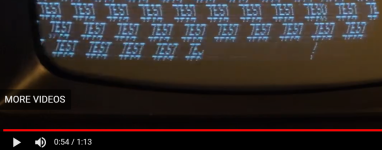Hello, I just recently ordered an original TRS-80 set from eBay. It's usable and works for the most part, but there are some issues that would be nice to fix.
- Picture is inconsistent: This is the biggest one that makes this thing harder to use. Whenever I turn it on, the picture appears in the correct position at first, but then starts moving around erratically and sticking past the left border of the screen. For some reason, this didn't happen when I powered it up for the first time, but it's been happening since.
- Character "mirroring": This one I don't mind too much, but every single character appears with the top half repeated underneath them. It was also like this in the eBay listing, I have no idea if it's a normal thing or not.
- Exclamation points: Sometimes, there's these exclamation points that show up randomly all over the screen, with more of them showing up the longer I use it. I have a feeling this could be more or less a feature, but I don't know exactly what it is.